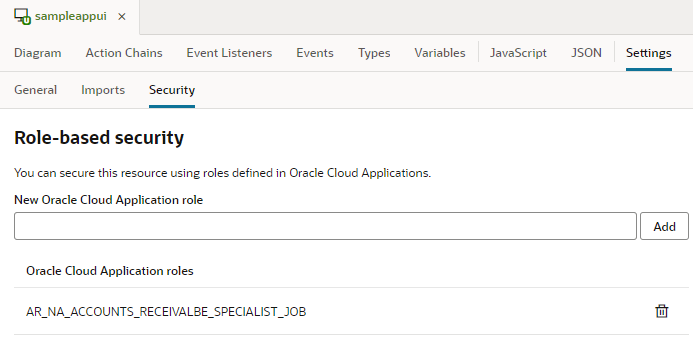Control Access to Your App UI
You can use roles defined in Oracle Cloud Applications to control access to your App UI, as well as individual flows and pages in the App UI. Only users granted one of these roles will be able to navigate to the App UI, flow, or page.
Roles can be assigned in the Settings editor at the App UI, flow, or page level, but remember that access is inherited from the parent. So a page inherits access permissions from the parent flow, and a flow inherits access permissions from the App UI.
To control access to an App UI, flow, or page: