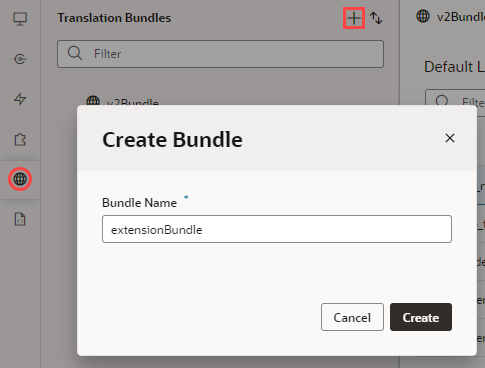Create a Translation Bundle
If you create an App UI in your extension, you’ll likely want to create a translation bundle for it, so that you can store any new translatable strings that aren’t already in one of the existing translation bundles.
You create a translation bundle from the Translations pane. This pane displays a list of the bundles for the App UI you are creating as well as any for the App UI you are extending, grouped by pillar. Extensions not yet assigned a pillar are listed under the Other heading. You can open this pane using the Translations icon (![]() ) in the Navigator.
) in the Navigator.
To create a translation bundle, click the Create Bundle icon (![]() ), type a name for the new bundle, then click Create.
), type a name for the new bundle, then click Create.
Note:
The bundle name can include hyphens and underscores but can't include spaces or special characters such as @ or #.