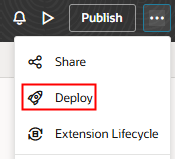Deploy Changes From the Remote Branch
Use the Deploy option to deploy the latest content from any branch in the remote repository to your workspace's target environment. When you use Deploy instead of Publish, only content in the remote branch is deployed; unpublished changes remain in your workspace until you click Publish.
Note that Publish and Deploy are two distinct options in the Designer:
- Click Publish to merge new changes in your workspace to a remote branch, and then deploy those changes to your target instance.
With this option, the method of deployment—either directly or via a CI/CD pipeline—depends on the Enable CI/CD pipeline setting for the remote branch.
- Click Deploy if your changes already exist in a remote branch, and now you want to deploy those changes to your target instance.
With this option, deployment always happens directly without using a CI/CD pipeline, even if one exists and is enabled for the branch.
When might you need to deploy from a remote branch? You'll typically do this, for example, if your extension was deleted from an Oracle Cloud Applications instance and now you want to restore it. (This might happen if your Oracle Cloud Applications instance was updated by the Oracle Production-to-Test (P2T) refresh process.)
The Deploy option is also convenient if a merge request was already approved and merged, but a CI/CD pipeline doesn't exist to automatically deploy those changes. In such cases, you can click Deploy to move those changes to your Oracle Cloud Applications instance.