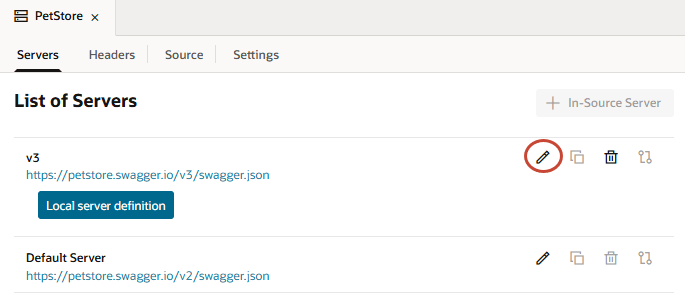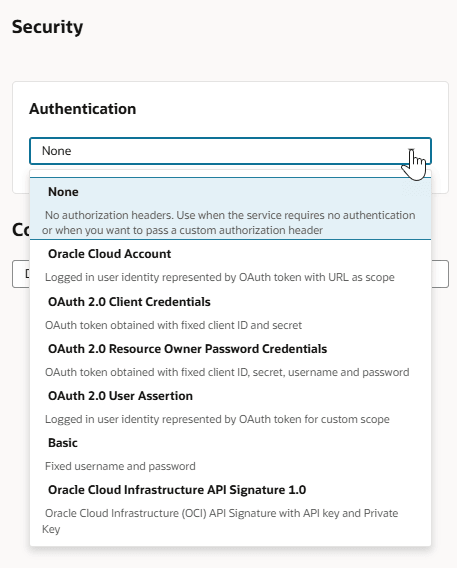Edit a Backend Server's Authentication Details
After a backend is created, you can edit the server's authentication details from the Servers tab.
You might want to edit the authentication details when the authorization requirements of your app change, for example, if you you need to override the settings for the backend service. If you have multiple servers added to your backend, you may need to make changes in more than one server.