Make an Event Available to Extensions
If you want to let others extend your App UI's functionality, you can mark your custom event as available to extensions. This lets someone add a dependency on the extension that contains your App UI, so they can listen to and/or trigger the event.
To mark a custom event as available to extensions, go to the Events tab of a page or layout in your App UI, select the event and designate it as Listenable, Triggerable, or both in the Access for Application Extensions property in the event's Properties tab: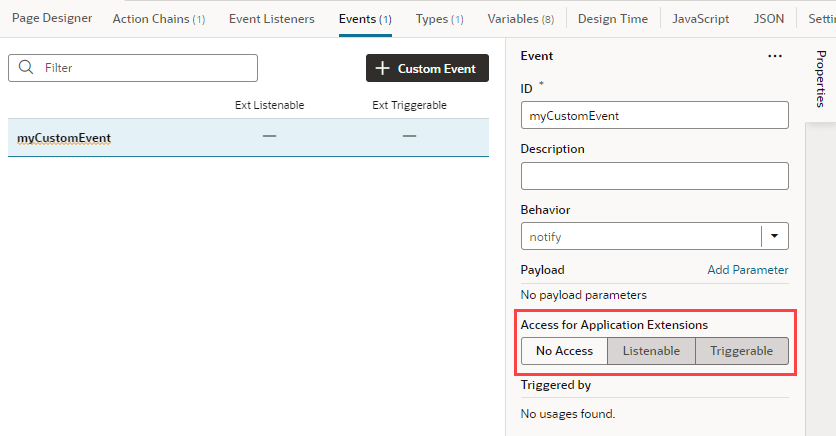
Description of the illustration custom-event-accessibletoextn.png
Note:
After you've made an event accessible to extensions, you should avoid renaming its ID. Renaming an ID might break the extensions that use it.| Event Designation | Description |
|---|---|
| Listenable |
Click Listenable to let others start action chains defined in your App UI. When an event is designated as Listenable, other developers can add an event listener to their App UI and configure it to trigger your action chain when the listenable event occurs. |
| Triggerable |
Click Triggerable to let others start action chains defined in your App UI using the Fire Event action. When an event is designated as Triggerable, others can use the Fire Event action to call the event from an action chain in their App UI. |
Triggering an event defined in an App UI might mean that you are also triggering an action chain or some function defined in the original App UI.