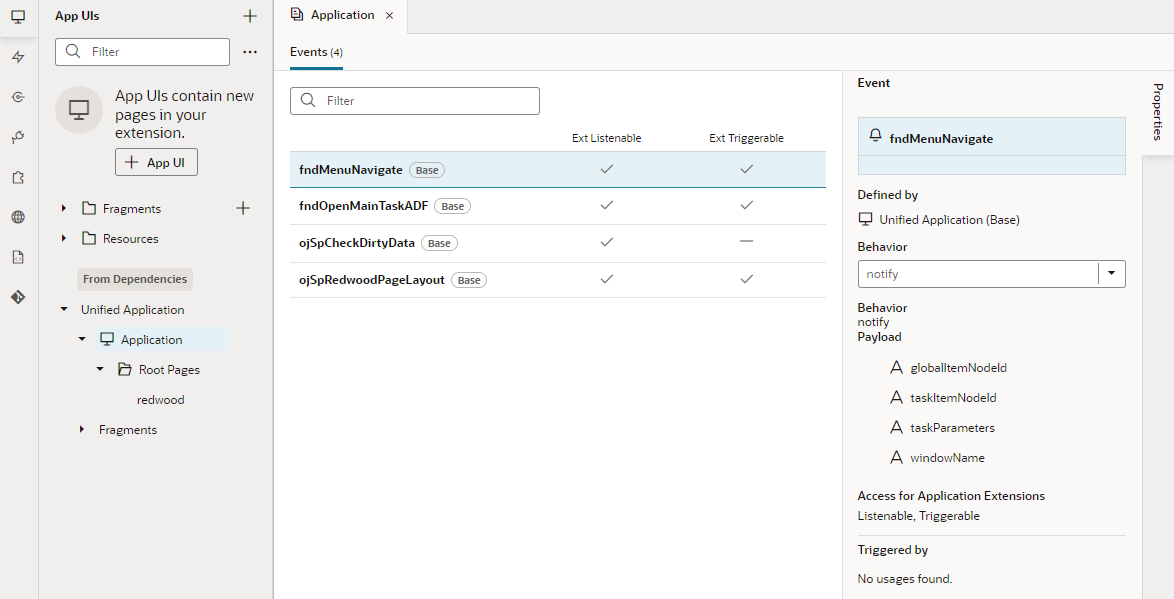Use Events Defined in the Unified App
Because the Unified Application is considered a dependency for all extensions, every App UI in an extension can use global events defined in the Unified App to start action chains. For example, you can use the fndMenuNavigate event to trigger navigation from a page in your App UI to the Ask Oracle landing page.
To see the global events available to your App UI, click Application under Unified Application in the Navigator, then click the Events tab. Selecting an event in the Events tab shows details about the event in the Properties pane, such as where it is defined and what triggers it.
How you can use a global event in your App UI is defined by its designation: Triggerable, Listenable, or both.
| Event Designation | Description |
|---|---|
| Triggerable |
If an event is designated as Triggerable, you can fire the event from an action chain in your App UI using the Fire Event action. |
| Listenable |
If an event is designated as Listenable, you can add an event listener to your App UI and configure it to trigger your action chain when the listenable event occurs. |
In the preceding image, the fndMenuNavigate event is badged with ![]() , and it's designated as listenable and triggerable, meaning you could add an event listener to your App UI that listens for the
, and it's designated as listenable and triggerable, meaning you could add an event listener to your App UI that listens for the fndMenuNavigate event as well as use the Fire Event action in an action chain to call the event from your App UI.
You can't change the designation of custom events defined in the Unified App, but you can use them to start action chains in the Unified App or in your App UI. For example, if you used the Fire Event action in an action chain to trigger the fndMenuNavigate event, any time fndMenuNavigate is fired in your App UI, the Unified App listening for this event triggers the action chain to navigate from your App UI to the Ask Oracle landing page.