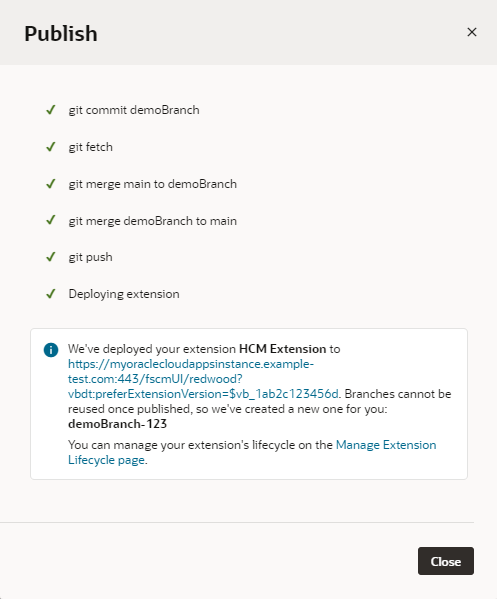Publish Your Changes Without CI/CD Pipelines
Follow these steps when your extension's Enable CI/CD pipeline setting is disabled for the remote branch you're merging to, or when a pipeline doesn't exist for the branch. With this setting, your changes are deployed immediately to your environment's Oracle Cloud Applications instance.
This is the default setting for new extensions. If you'd rather publish your extension using a pipeline, change the Enable CI/CD pipeline setting in the Settings editor. See Enable or Disable the CI/CD Pipeline for Publishing.
When publishing changes without CI/CD pipelines, your extension's sources are merged to the specified target branch of the workspace's Git repository, then built and deployed directly to the Oracle Cloud Applications instance within your Development environment. Because deployment happens immediately, you won't have a chance to create a merge request as part of the publishing process. So if you want to get your changes reviewed, create a merge request before publishing your changes.
When you're ready to publish your extension:
After testing the changes deployed to your Development environment, you might want to deploy it to other Oracle Cloud Applications instances. You can do so on the Manage Extension Lifecycle page.