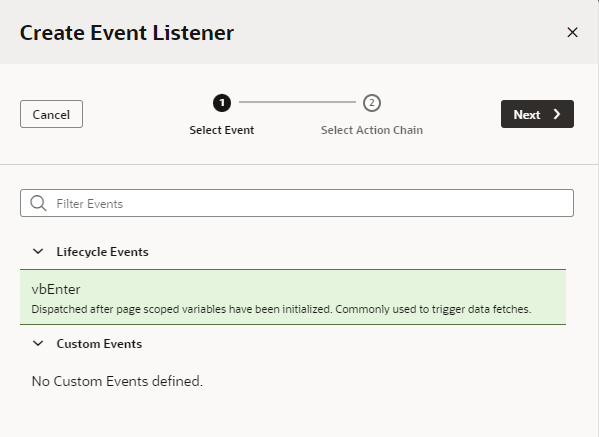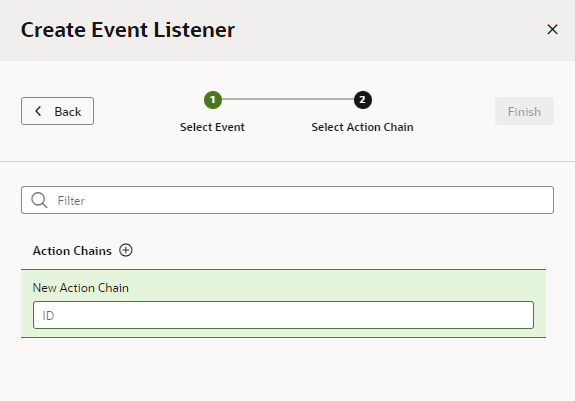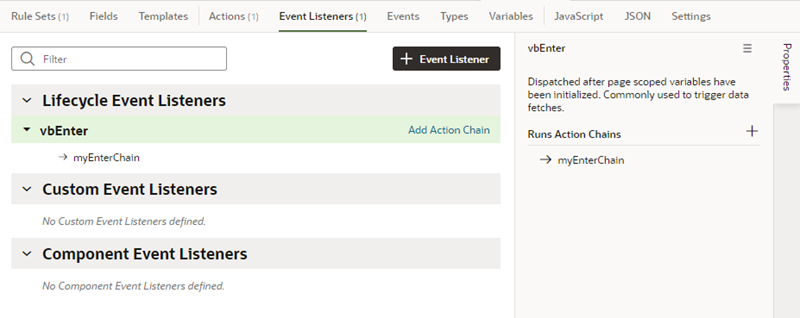Use Lifecycle Events to Start Action Chains in a Layout
Lifecycle events are pre-defined events that occur during a page's lifecycle. You can start action chains when these events occur by creating event listeners for them. The only lifecyle event that you can listen to in Layouts is the vbEnter lifecycle event, which is triggered after page-scoped variables have been initialized. For example, you can use an event listener for the vbEnter event to trigger an action chain that will assign values to some of your dynamic component's variables when the page opens.
To start an action from the vbEnter lifecycle event:
The new listener is grouped by the type of lifecycle event in the Event Listeners editor. The editor also displays the action chains each event listener will trigger. When you select an event listener, you can use the link in the Properties pane to open the action chain in the editor.