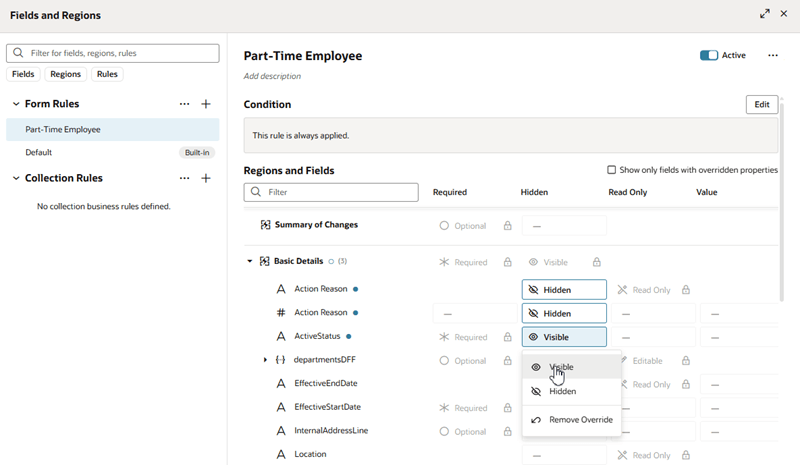What Are Business Rules?
Business rules allow you to override the appearance and behavior of fields in dynamic tables and forms, provided that the specified conditions in a rule are met at runtime.
Note:
If you're looking for information on business rules as they pertain to business objects, see Create Rules for Business Objects.Note:
In some applications, where you see fields grouped into regions in the business rules editor, a region is simply a dynamic table or form.
In Visual Builder Studio (VB Studio), all the elements that control how dynamic tables and forms are rendered on a page are configured in a Layout. Some Layouts are governed by rule sets (note the Rule Sets editor tab at the far left) which influence the appearance or behavior of dynamic tables or forms through the use of display logic. Within the rule set, each rule optionally defines a condition (such as, "Is the current user a manager?"), plus a layout to apply to the page when that condition is true. A layout might hide a field in a dynamic form, show a field, or otherwise impact the page's appearance or behavior.
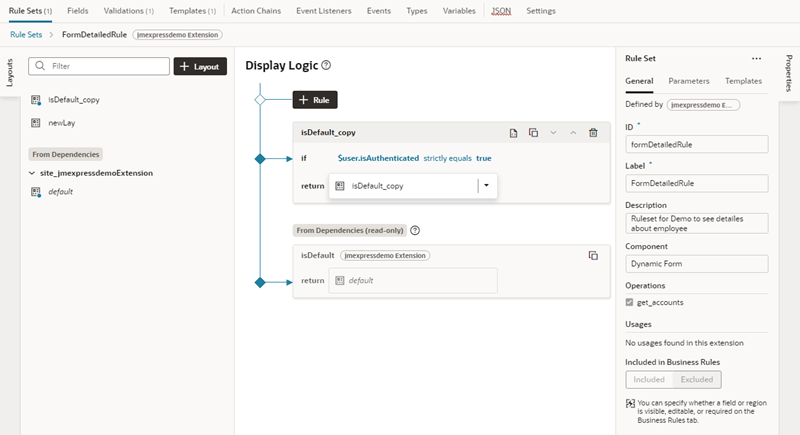
Description of the illustration metadataruleset.png
For certain Oracle Cloud Applications, however, Oracle chooses to also employ Layouts defined by business rules, which can be used with, and even instead of, rule sets. Conceptually similar to rule sets, business rules can handle simple and complex display needs that might otherwise require tens, if not hundreds, of individual layouts if the rule set approach was used instead.
For example, suppose you had a data object called Person that was used in two dynamic forms. Each of these correspond to a different rule set on the Rule Sets tab. Now suppose you want to hide the Organization Name field when the user is a manager, as only HR specialists should see this data. With rule sets, you'd have to add a new rule to each layout with the condition "if user=manager", plus a new layout that hides the Organization Name field when the condition is true. With business rules, on the other hand, you can create a single rule that defines the condition, then overrides the setting for the Hidden property to ensure that Organization Name is hidden when the user is a manager. With this one action, the Organization Name field will be hidden for every region that includes that field.
In other words, business rules let you define a rule at the object level. Let's look at a page with several dynamic forms. These are listed in the Regions and Fields section in the image below. Some components use the same data object, and you can quickly see every field used in each component. When you set a property in a business rule you are setting it at the object level, so it can be applied to every occurrence of that field, in each form or table using that data object.
There are two types of rules: form rules, which control the properties of fields in dynamic forms, and collection rules, which determine the columns displayed in tables. Form and collection rules defined in a dependency are read-only, and you can identify them by their Built-in label visible in the list of rules. For more, see Create a Rule For Forms and Create a Rule For Tables. In this example, the Default form rule is a built-in rule defined in an extension dependency.
When you select a built-in rule in the list of rules, you can see the name of the dependency where the rule is defined to the right of the rule name in the editor.