What Is an Extension?
Extensions are what you use to deliver new capabilities into Oracle Cloud Applications. Those capabilities may take the form of customizations you make to the App's user interface, or your extension may include things like App UIs, to deliver new pages or resources to your Oracle Cloud Applications instance.
An App UI is simply an application that includes a user interface component
in the form of Visual Builder pages and flows. Some App UIs are created by Oracle—like
certain Oracle Cloud Applications—but you can build your own App UIs and deploy them as
peers alongside Oracle’s App UIs in your Oracle Cloud Applications ecosystem, as shown
here: 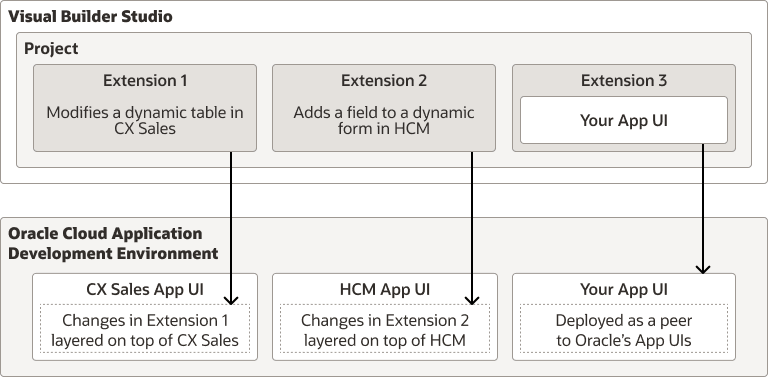
Description of the illustration extension-concepts.png
- Configurations you make to one or more Oracle Cloud Applications, and/or;
- One or more App UIs that you create, and/or;
- One or more resources that you want to contribute to the Oracle Cloud Application ecosystem, like a service connection, image, CSS (Cascading Style Sheets), or JavaScript function.
Let's examine each of these options in a bit more detail.
A configuration to an App UI can be as simple as hiding certain fields in a dynamic form or table for certain audiences, to displaying brand new content through the use of a dynamic container. You control what’s displayed at runtime on a page through the use of display logic, which you configure through rule sets or business rules, depending on how your Oracle Cloud Application was created. Suppose you want to configure a dynamic table in the CX Sales App UI so that certain columns are hidden and others are added when the user viewing the page is a manager. You’d create a rule that checks for the user’s role and, if the user is indeed a manager, apply the layout you’ve created that contains the desired columns. All non-managers would see the page with the default layout applied. The figure above shows these customizations for the CX Sales App UI, which are applied at runtime. You can learn more about display and layouts in Work With Layouts in Your Extension.
When would you create your own App UI? Suppose you’ve just created a custom object in App Composer, and now want to allow your users to interact with that object through a brand new set of pages. In other words, you want to create a fully functioning app, just as Oracle did when it created Digital Sales, Help Desk, and others. You’ve got the same tools that Oracle has—namely, VB Studio and JET—so you can accomplish this task in the exact same way: After creating an extension, you use the Designer to create a new App UI, then add all the pages, page flows, and all the other functionality you need. You could keep these pages as a standalone app for your users—even make them available from the central landing page—or you could enable users to seamlessly navigate between the pages of an Oracle-created app and your custom app simply by adding a navigation action between pages.
When might you use an extension to provide access to a commonly needed resource? Suppose you know that the team who plans to customize the Connections App UI at your site will need access to confidential employee information provided by a REST API that is usually tightly controlled. To prevent each developer from having to request access to this REST API, you create a service connection to this data in an extension, thereby allowing each person who needs the data to gain access to it simply by adding the extension as a dependency.
You may also notice that the image above contains something called a project. In VB Studio, you will likely belong to one or more projects, each of which is devoted to a discrete software effort. When it comes to extensions, it's easiest to use one project for all the extension work you do within an Oracle Cloud Application environment family. (An environment family is defined as all the instances you use for test, development, and production.) Within that project, you can create a separate Git repository to store the source files for each pillar—one repo for HCM, another for CRM, and so on. If your team is too large to make that feasible, however, or if you simply want to isolate the extension work for each pillar, you can keep things completely separate by creating a unique project for each Oracle Cloud Application.
Tip:
After you deploy your extension to your Oracle Cloud Apps environment, you manage the extension using the Manage Extension Lifecycle page; you don’t manage the constituent App UIs individually. If it’s important to manage a particular App UI individually, you could create a branch in your Git repo for just that App UI and publish it separately.