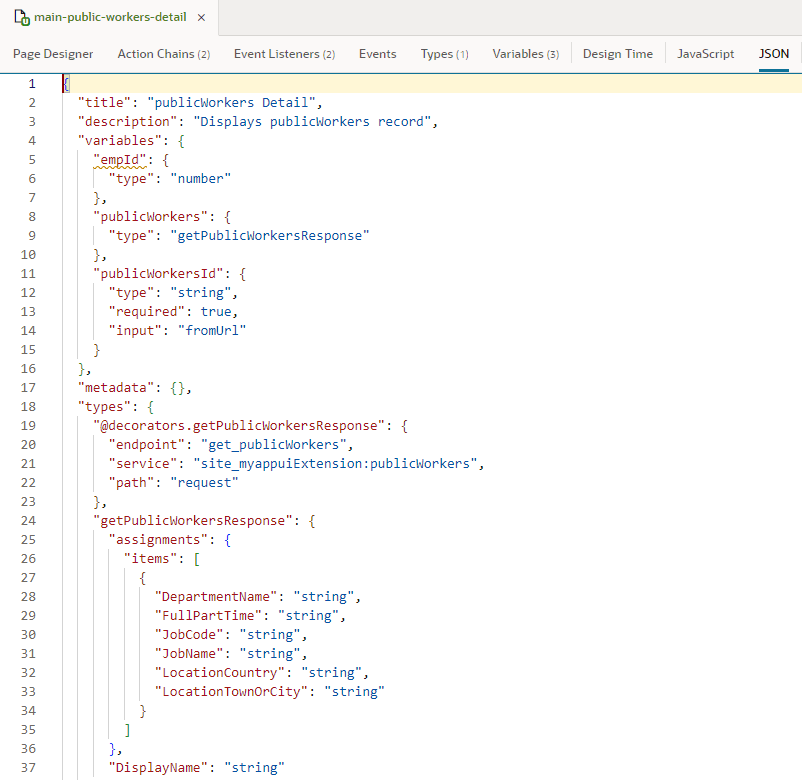Work With JSON
When you're building an App UI, everything that you do in the visual editors—creating and modifying variables, types, action chains, and so on—is saved as JSON metadata. The JSON editor displays this metadata, allowing you to modify it manually if needed.
Each App UI, flow, and page has its own JSON file to store metadata, as does each layout and fragment. By default, an App UI uses app-flow.json, a flow uses flow-name-flow.json, and a page uses page-name-page.json. A layout uses layout.json and a fragment uses fragment-name-fragment.json.
To work with an artifact's JSON metadata: