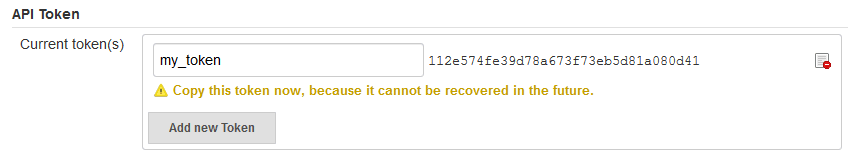Get the Jenkins API Access Token
If Jenkins allows authenticated users only to trigger builds, use the API Access token of an authenticated user as the user's credentials in the VB Studio webhook.
To use the API Access token in a VB Studio webhook, provide the username and the token of an authenticated user. If you don't want to provide a user's details, create a separate username to trigger builds and assign the user the Overall/Read, Job/Read and Job/Build permissions. Then, use this user's details in the webhook.