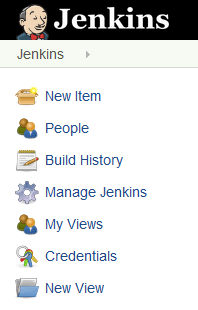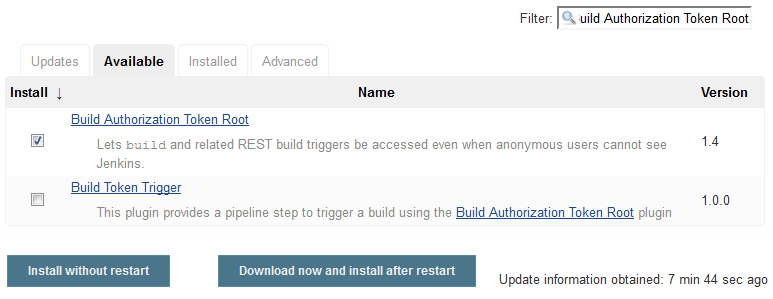Install the Build Authorization Token Root Plugin on Jenkins
If anonymous access is disabled on Jenkins and if you want to trigger Jenkins
jobs without an authenticated user's credentials, install the Build Authorization Token Root
plugin on Jenkins. You must be assigned the Jenkins Admin role to install the plugin. The
plugin is required. To find out more about the plugin, see
https://wiki.jenkins-ci.org/display/JENKINS/Build+Token+Root+Plugin.