Lock, Unlock, or Roll Back a Deployed Visual Application
You can lock and unlock deployed visual applications, and the web applications that they contain, or roll back a deployed visual application. You lock and unlock a visual application when you have maintenance tasks to complete and don’t want users to access the web application in the deployed visual application during the maintenance period.
You can manage these visual applications lifecycle operations (lock, unlock, roll back) manually through the Environments page's Deployments tab or you can manage them with Visual Application build steps (see Configure a Job to Lock, Unlock, or Roll Back a Deployed Visual Application).
You can use the Rollback menu option without including the application version in the URL when you've deployed your visual application more than once. That is, live appears in the application URL, instead of the application version. For example, if you've deployed two versions of your visual application to https://host/app-name/live/index.html, you can roll back to version 1 by using the Rollback menu option. You can only roll back one previous version.
If you deploy a visual application to a Visual Builder instance in the same identity domain as your VB Studio instance and you don't include the application version in the URL, you can perform this task from your Environments page's Deployments tab.
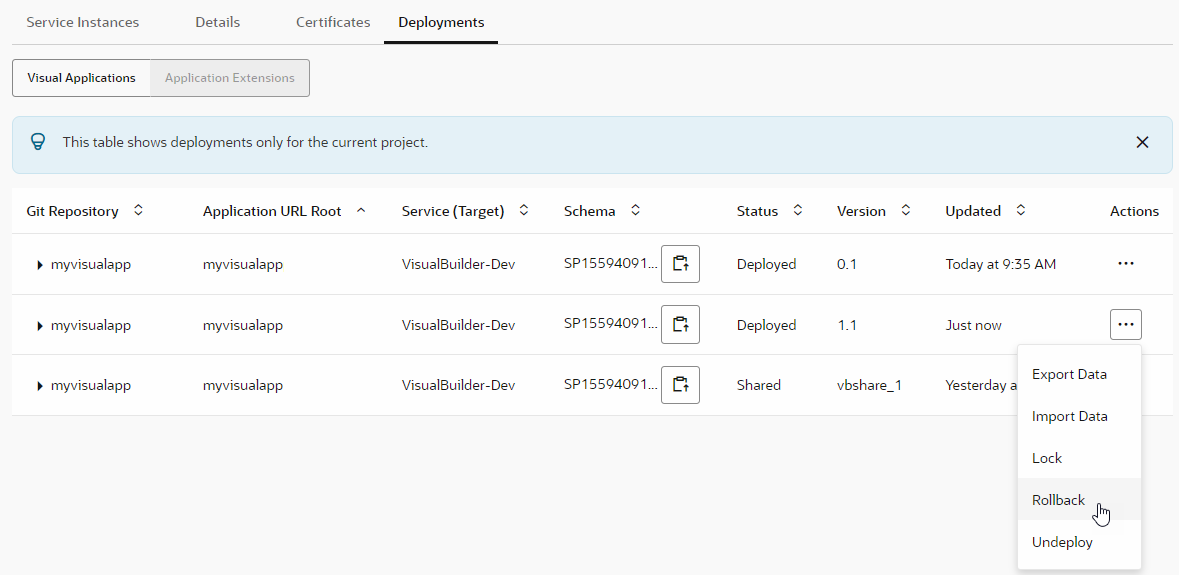
Note:
If you deployed your visual application to a different identity domain or if the application URL includes the version, you need to add and configure steps in a build job to perform lock, unlock, or roll back operations.After you create and configure the lifecycle management build steps, you may want to add them, in some combination, to the pipeline you created for the packaging and deployment steps for that testing or production instance. By integrating these build steps in your deployment process, you'll ensure a more robust and error-free process when upgrades are done through deployment.