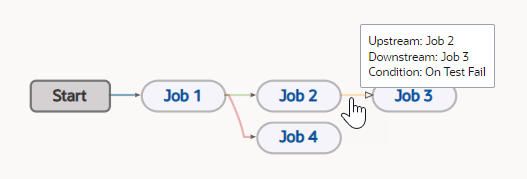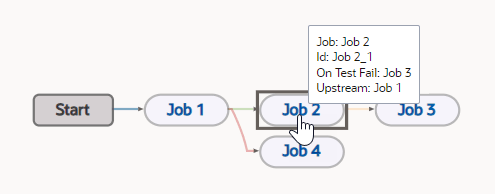Pipeline Layout
From a pipeline's Layout page, you can view the pipeline diagram and textual layout summary.
To access a pipeline's layout page:
- In the Pipeline Details page, click the View Layout button.
- In the Pipelines tab, click the Actions
 menu for the pipeline you want to view and select View Layout.
menu for the pipeline you want to view and select View Layout.
In a pipeline diagram, the arrow colors represent the dependencies between jobs in the flow.
- Green: The child job will run if the parent job is successful.
- Red: The child job will run if the parent job fails.
- Orange: The child job will run if the test run of the parent job fails.
- Purple: Two or more conditions point to the same node.
Hover over an arrow to view information on the conditions and dependencies between child and parent jobs.
Hover over a job note to view the job number, job ID, and dependencies between child and parent jobs.
To view a textual summary of the pipeline flow, click the Pipeline Layout Summary in the upper right corner of the page.