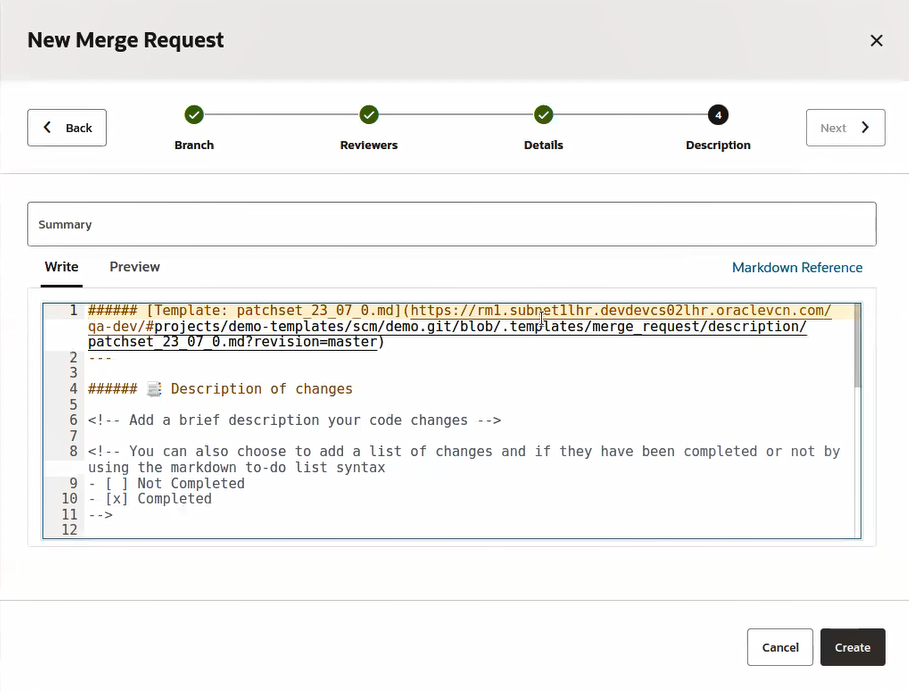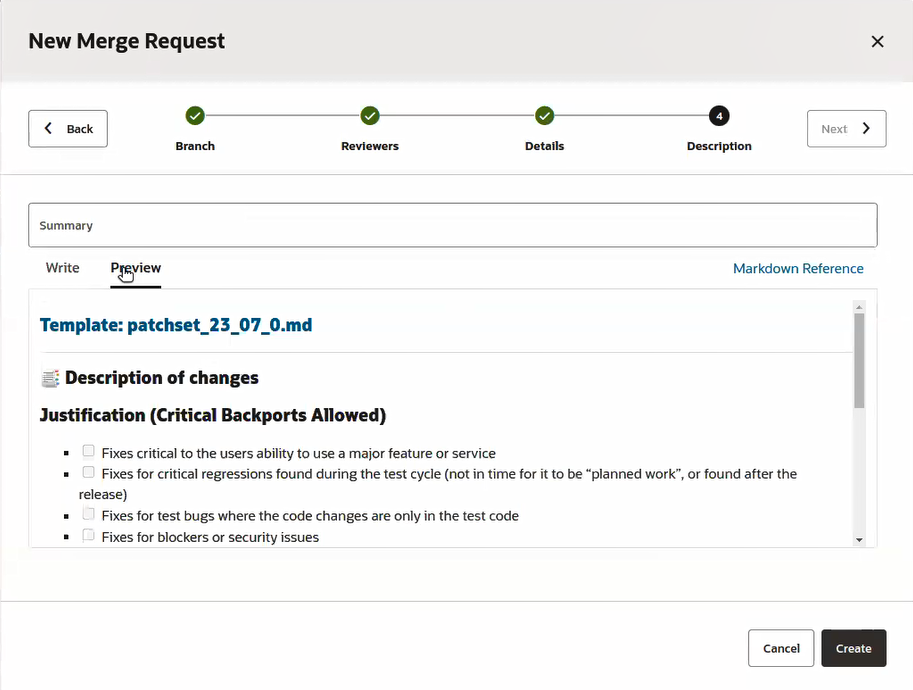Use Templates to Improve MR Descriptions
You can use MR description templates to improve and simplify MR decriptions by guiding and motivating developers to add more information about what changed in the codebase. This, in turn, will help code reviewers better understand the subject of the review, ultimately helping them to provide better feedback.
The MR template definition is stored in the Git repository so it can be tracked as it evolves. Different templates can be used for different target branches, so a specific template can be mapped to a specific branch. Individual teams will define the template content, which follows standard markup syntax (Markdown, Confluence, Textile).
Only .txt and .md (Markdown) files
will be recognized as MR description template files. The templates must be in your
repository's default branch.
- Default MR description templates, where there is one template for all branches.
- Branch-specific MR description templates, where there are different templates for different branches.
Once the merge request has been created, the template's contents are available in the Conversation tab, where any developer can edit the description and add more information or insert comments.