Migrate Using tar
Use the procedures in this guide to migrate service instances to Oracle WebLogic Server for OCI by using tar.
The following diagram shows the migration topology for a Oracle Java Cloud Service instance. The migration target is a domain created with Oracle WebLogic Server for OCI.
Figure 1-1 Migration Topology
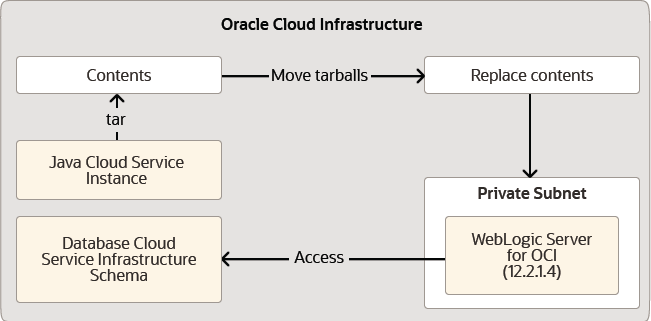
At a high level, the migration process is comprised of these tasks:
- Create a Oracle WebLogic Server for OCI 12.2.1.4 instance in a private subnet.
- Verify that the Oracle WebLogic Server for OCI compute instances can access the port to the OCI database used by Oracle Java Cloud Service.
- Verify that the Oracle WebLogic Server for OCI compute instances can access the ssh port to the Oracle Java Cloud Service instances.
- Tar the following contents from the Oracle Java Cloud
Service instance:
/u01/app/oracle/middleware/u01/data/domains/u01/jdk
- Move the tarballs to the Oracle WebLogic Server for OCI compute instances.
- Replace the required contents on the Oracle WebLogic Server for OCI compute instances.
- Replace the host names and database connection strings in the domain with values that point to the Oracle WebLogic Server for OCI host names and OCI database, respectively.
- If you use Oracle Identity Cloud Service (IDCS):
- Replace the client id and secret in the IDCS Authentication Provider.
- Set up the protected paths in the IDCS application gateway.