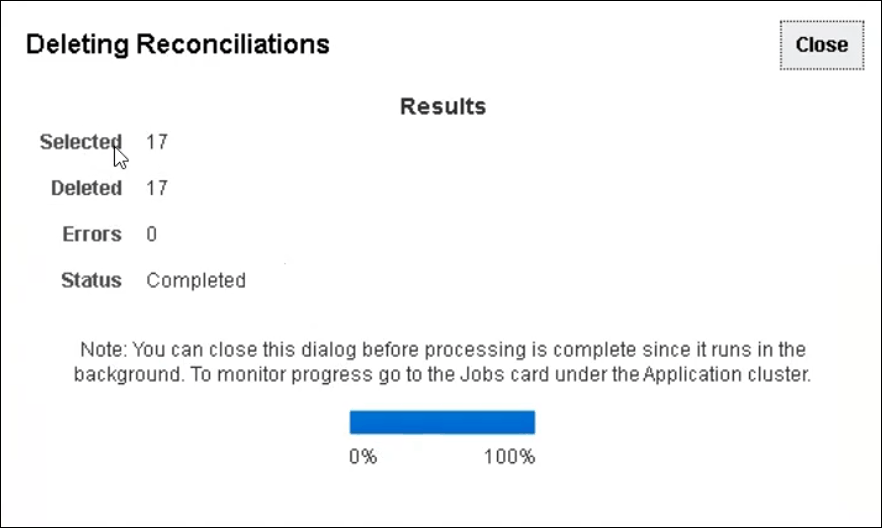Deleting Reconciliations
Service Administrators can delete one or more reconciliations from the Reconciliation List. Users with the Profiles and Reconciliations - Manage application role can delete reconciliations in their security scope.
To delete reconciliations:
- From Home, select Reconciliations to see the reconciliations list.
- Highlight the reconciliations you want to delete, and then from
Actions, select Delete.

- A warning message displays, and then click OK in response to the message Are you sure you want to delete the selected objects?
- If you are deleting multiple reconciliations, a batch job will start to run and you
can see the status of the processing that is running in the background.