Mapping Account Reconciliation to Enterprise Journals
The next configuration step relates to mapping attributes and has two parts to complete:
- Amount & Currency Mapping
- Attribute Mapping
To access the Enterprise Journals Mapping in Account Reconciliation:
- From Home, select Application, then
Configuration, then select Enterprise Journals
Mapping.
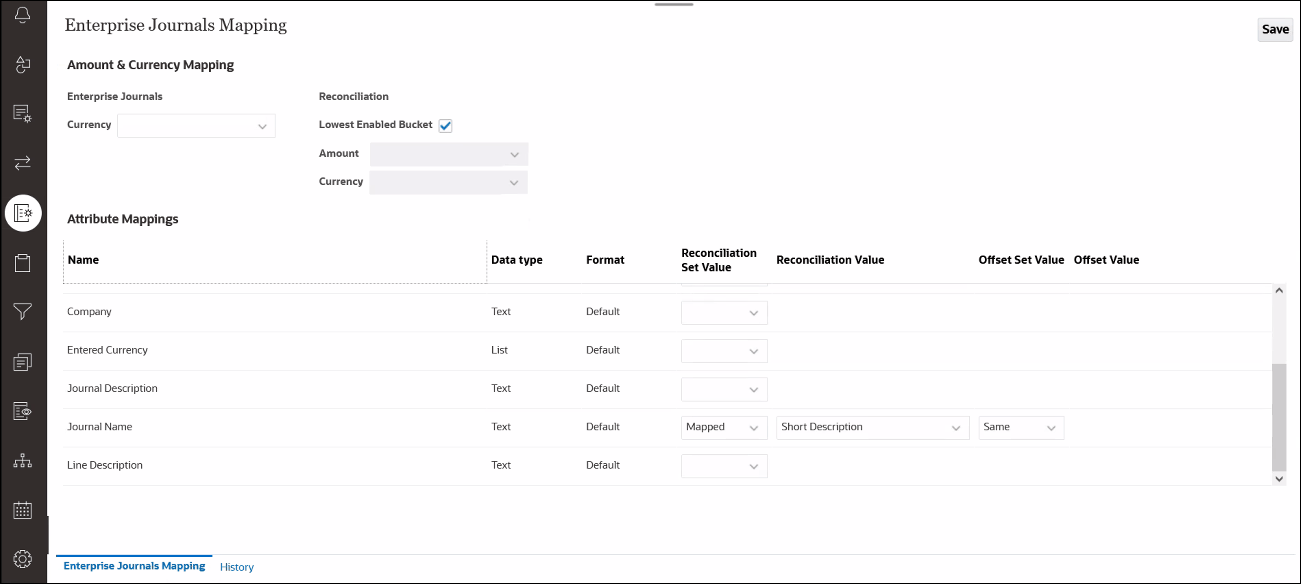
- Make optional changes to the Amount & Currency Mapping
section:
- In Currency, you can optionally select from a drop down of Enterprise Journals attributes (of type Dimension, List or Text) to change that currency attribute. Note that your selection for the Currency attribute cannot also be used in Attribute Mappings.
- Under Reconciliation, the Lowest Enabled
Bucket is selected by default and conveys how the Journal
Amount and Currency attributes are populated from the non-Amortizing Account
Reconciliation transaction. Deselect the Lowest Enabled
Bucket option to enter a different
Amount and Currency.
Note:
Amortized entries are different than a normal transaction amount.
- In Attribute Mappings, you map Enterprise Journal attributes
to Account Reconciliation. The default attributes under the
Name column come from the Enterprise Journal templates.
You can then specify the following for each attribute:
- Reconciliation Set Value
- Reconciliation Value
- Offset Set Value
- Offset Value
The Journal Name has a default entry but you can change this.
Note:
Excluded from the list of Enterprise Journal attributes are: Credit, Debit, or Amount. Any attribute already mapped to the Currency, Calculated attributes, and Dimension Reference attributes (Non-Key).There are different types of mapping:
- Mapped: Map to a Transaction or Reconciliation attribute. The most common Reconciliation attribute mapped will be one or more Profile Segments which can be names and will be a Data Type of Text (most commonly) or List (infrequently used). For example, in the Sample Application, the profile segments are "Company" and "Account" in segments one and two respectively.
- Explicit: Admin entered value into a text field.
- Same: Available only as an Offset option, and it is the default selection. If you change this, the Offset Value will be a read-only copy of the Reconciliation Value.
The following table describes each Account Reconciliation Data Type and which Enterprise Journals Data Type it can be mapped to.
Table 6-1 Data Types - Account Reconciliation and Enterprise Journals
Enterprise Journals Data Type Allowed Account Reconciliation Data Type Text Date, Date/Time, Integer, List, Number, Text, User Date, Date/Time Date, Date/Time Integer Integer List List Number Number True/False True/False Yes/No Yes/No
Using the History Tab
You can also click the History tab at the bottom to see the list of changes made to the attribute mappings as well as who made those changes.