6 Using EPM Enterprise Journals With Account Reconciliation to Post Journal Entries
Overview
EPM Enterprise Journals is used for the preparation and approval of manual journal entries for inclusion in the General Ledger (GL) posting and provides options for direct posting to any ERP. This functionality is available as part of Financial Consolidation and Close and must be enabled before using with Account Reconciliation. Account Reconciliation integrates with Enterprise Journals to improve the current manual process to book Account Reconciliation adjustments to the GL.
The ability to perform journal entries based on findings in the reconciliation process is the final step to correcting issues with a company’s balance sheet account accuracy. Account Reconciliation automation and manual research from the users results in finding these discrepancies and they are captured in the Reconciliation Compliance process as Adjustments. With this integration with Enterprise Journals, there is an efficient and automated process for Account Reconciliation users to get adjustments posted to the GL.
Additionally, the Balance Explanation line items that need to be posted as journals can be handled using EPM Enterprise Journals. These are not discrepancies or "issues" like an adjustment, but instead these are made during the normal course of business where Balance Explanation transactions types need to be posted to align the GL with the life cycle of the transaction. The most common example are Amortization transactions since the Amortized amount for the current period needs to be booked as a journal entry.
This feature improves the overall financial close process by streamlining and tightly integrating the journal posting and account reconciliation processes.
Note:
The steps in this topic are applicable for Reconciliation Compliance only. For Transaction Matching, see Loading Exported Journal Entries in Administering Data Integration.Prerequisite Tasks in Enterprise Journals in Financial Consolidation and Close
Here are the prerequisite tasks you must perform in Enterprise Journals in Financial Consolidation and Close before being able to use with Account Reconciliation:
- Enable Enterprise Journals. See Enabling Enterprise Journals in Administering Financial Consolidation and Close.
- Configure Periods. See Configuring Periods for Enterprise Journals in Administering Financial Consolidation and Close.
- Set Targets. See Managing Enterprise Journal Targets in Administering Financial Consolidation and Close.
- Create Journal Templates. See Managing Enterprise Journal Templates in Administering Financial Consolidation and Close .
- Set up Attribute Mappings. See Enterprise Journal Template Sections: Mapping Tab in Administering Financial Consolidation and Close.
Prerequisite Settings
These are the prerequisite settings to make sure that Account Reconciliation integrates properly with Financial Consolidation and Close Enterprise Journals:
-
Account Reconciliation must be on the same monthly update as Financial Consolidation and Close.
-
Check after a monthly update that Financial Consolidation and Close settings allow the application to be used by All Users.
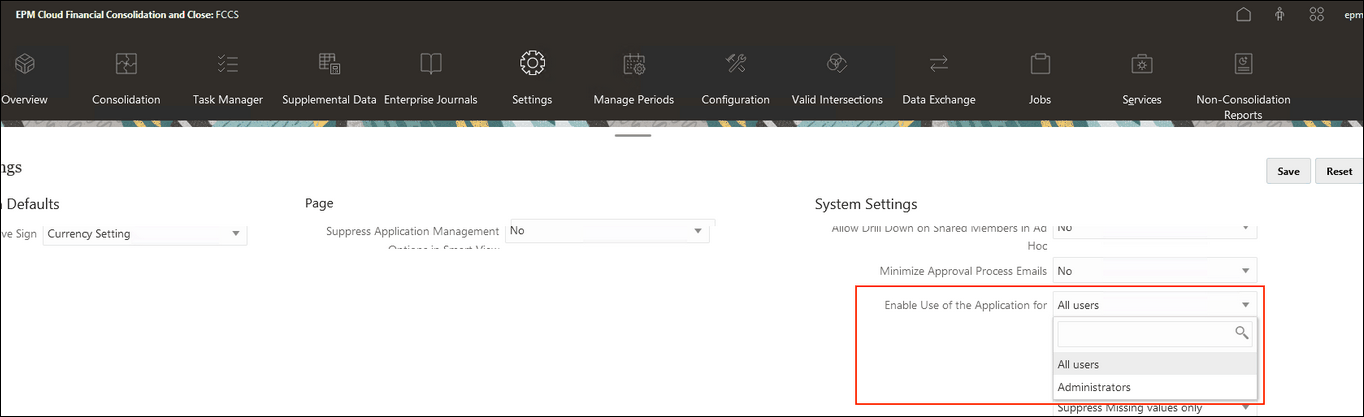
- Javascript and cookies should be enabled in your browser
- Enable Pop-ups setting in your browser should not be disabled
User Tasks in Account Reconciliation for Enterprise Journals
Here are some examples of how different users will interact with Enterprise Journals:
- Administrator - In Account Reconciliation, configures the system settings so that Account Reconciliation is connected to Enterprise Journals in Financial Consolidation and Close. Also, the Administrator needs to know how the system will behave when there are journals linked between Financial Consolidation and Close and Account Reconciliation and also be able to troubleshoot the connection if the connection is dropped, reestablished, or moved. See Configuring EPM Enterprise Journals in Account Reconciliation
- Administrator - Configures the mapping between the Reconciliation Compliance
transaction system fields and attributes and Enterprise Journal attributes so
that the Preparers do not have to manually enter the majority of the journal
data.
Note:
It's understood that the Preparer might have to make some minor manual update to the journal once it's created from the reconciliation transaction, but it's preferred to have the mapping logic create as much of a "ready to post" journal as possible. - Preparer of Reconciliation Adjustments - Creates an Enterprise Journal from an adjustment on a reconciliation where the amount used is the amount of my adjustment.
- Preparer of Reconciliation Amortizations - Creates an Enterprise Journal from
the Amortizing balance explanation on my reconciliation where the amount used is
the amortized amount for the current period.
Note:
The amortized amount for the period is the field called Amortized/Accreted Amount (Reporting) OR Amortized/Accreted Amount (Functional) OR Amortized/Accreted Amount (Entered)
For More Documentation on EPM Enterprise Journals
To view more documentation on EPM Enterprise Journals, see Managing Enterprise Journals in Administering Financial Consolidation and Close and Working with Enterprise Journals in Working with Financial Consolidation and Close.