Viewing Loaded Balances
Use the Reconciliation Balances tab in the Reconciliations card to view the balances loaded using Data Management. This includes the translated balances.
From Home, click Reconciliations, and then select Reconciliation Balances (on the left). This tab displays the balances loaded for all reconciliations for a particular period. Click a reconciliation name to view the details for that reconciliation. The Summary tab for the reconciliation, as shown below, displays the source system and subsystem balances.
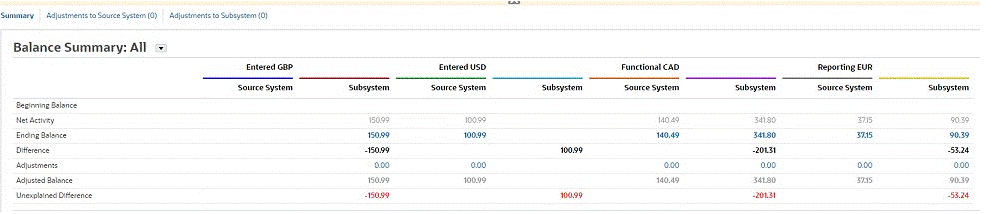
Depending on the configured buckets, the Balance Summary Numbers panel displays one or more of the following buckets: Entered, Functional, and Reporting (or whatever your preferred bucket labels are). The currency corresponding to each of these buckets is also displayed. The Entered details are the values loaded from the source system. Click the amount under Entered to drill down and view the source balance details in Data Management. The translated balances are displayed under Functional and Reporting. If you are using the Data Load to translate balances, the translated balances are displayed under Functional and Reporting. Click an amount under Functional or Reporting to display the Translated Balances Details dialog. The details include the source amount, the source currency, and the currency rate.
The translated balances are automatically rounded according to the precision of the currency code associated with it. For example, if the loaded balances are translated to the Reporting bucket which uses EUR, the translated balance is rounded to the precision configured for EUR.
When multiple currencies need to be translated into a single Functional or Reporting bucket, the translated balances are computed by first translating and rounding individual balances according to the precision of the associated currency code, then the balances are summed up to become the Functional or Reporting balance total.
Note:
In rare cases, there may be a minor difference between the balance totals of the various buckets. This difference is caused because the individual translated balances are first rounded and then added to compute the balance total. In such cases, consider setting Auto Reconciliation Method to Balance is within range instead of Balance is zero in your profile.