Reconciliation Compliance Report Output Descriptions
This section describes the output columns for Reconciliation Compliance reports.
Reconciliation Compliance Analysis Report
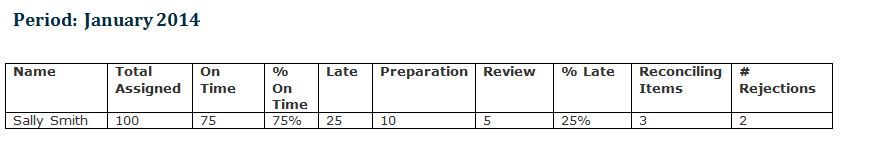
| Output Columns | Descriptions |
|---|---|
|
Name |
The name of the user |
|
Total Assigned |
The total number of reconciliations assigned to this user for action |
|
On Time |
The total count of reconciliations assigned to the user, where the user completed their assigned workflow certification on or before the due date, or where the certification is not yet complete and not past due. |
|
% on Time |
The percent completed on time calculated by dividing On Time by Total Assigned |
|
Late |
The total count of reconciliations assigned to the user, where the workflow role was completed after the due date, including reconciliations where the role is not yet complete and the due date has passed. |
|
Preparation |
The number of reconciliations assigned to user for workflow preparation role. |
|
Review |
The number of reconciliations assigned to user for workflow review role. |
|
% Late |
The percent of reconciliations where workflow role completed work Late. |
|
Reconciling Items |
The count of reconciliations that contain at least one Reconciling Item transaction where the user is assigned the preparer role that is yet to be completed, or where the user completed the preparer role and the role is not open for re-completion. |
|
# Rejections |
If the user was assigned a preparer role on a reconciliation, display the count of rejections attributable to the user. Note that a reconciliation may be counted more than one time. For example, if Sally’s reconciliation 100-1500 was rejected twice and this is the only reconciliation she had rejected, then the # Rejections column should display 2. |
Reconciliation Performance Analysis by Organizational Unit Report
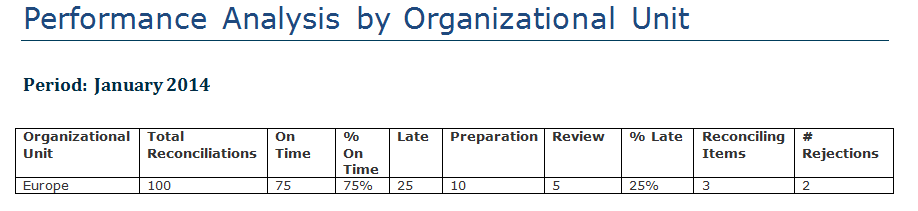
| Output Columns | Descriptions |
|---|---|
|
Organizational Unit |
The name of the organizational unit |
|
Total Reconciliations |
The total number of reconciliations assigned to this organizational unit for action |
|
On Time |
The total count of reconciliations assigned to the organizational unit where the user completed their assigned workflow certification on or before the due date, or where the certification is not yet complete and not past due. |
|
% on Time |
The percent completed on time calculated by dividing On Time by Total Assigned |
|
Late |
The total count of reconciliations assigned to the user, where the workflow role was completed after the due date, including reconciliations where the role is not yet complete and the due date has passed. |
|
Preparation |
The number of reconciliations assigned to user for workflow preparation role. |
|
Review |
The number of reconciliations assigned to user for workflow review role. |
|
% Late |
The percent of reconciliations where workflow role completed work Late. |
|
Reconciling Items |
The count of reconciliations that contain at least one Reconciling Item transaction where the user is assigned the preparer role that is yet to be completed, or where the user completed the preparer role and the role is not open for re-completion. |
|
# Rejections |
If the user was assigned a preparer role on a reconciliation, display the count of rejections attributable to the user. Note that a reconciliation may be counted more than one time. For example, if Sally’s reconciliation 100-1500 was rejected twice and this is the only reconciliation she had rejected, then the # Rejections column should display 2. |
Balance by Account Type Report
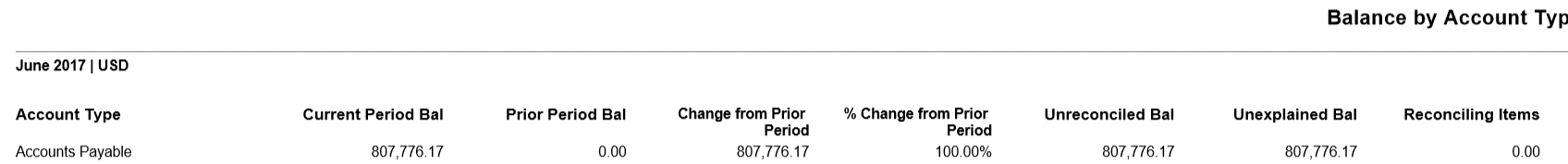
| Output Columns | Descriptions |
|---|---|
|
Account Type |
A system attribute that is defined in System Settings representing the type of account |
|
Current Period Balance |
The Source System balance in the current period from the currency bucket selected as the input parameter value. The balance is translated using the currency and the currency and rate type parameters provided by the user. |
|
Prior Period Balance |
The balance in the prior period from the currency bucket selected as input parameter value. The balance is translated using the currency and the currency and rate type parameters provided by the user. |
|
Change from Prior Period |
The period activity from the currency bucket selected as the input parameter value. The balance is translated using the currency and the currency and rate type parameters provided by the user. |
|
% Change from Prior Period |
Calculated as Period Activity divided by Prior Period Balance, formatted as a percentage. |
|
Unreconciled Balance |
The value of Current Period Balance, where the status of the reconciliation is not Closed. Note that this reflects the value of the Source System Balance where the reconciliation is not yet complete and thus isn’t "reconciled". |
|
Unexplained Balance |
The Unexplained Difference from the currency bucket selected as the input parameter value. The Balance is translated using the currency and the currency and rate type parameters provided by the user. |
|
Reconciling Items |
The Adjustments to Source System from the currency bucket selected as the input parameter value. The balance is translated using the currency and the currency and rate type parameters provided by the user. |
Balance by Organizational Unit Report
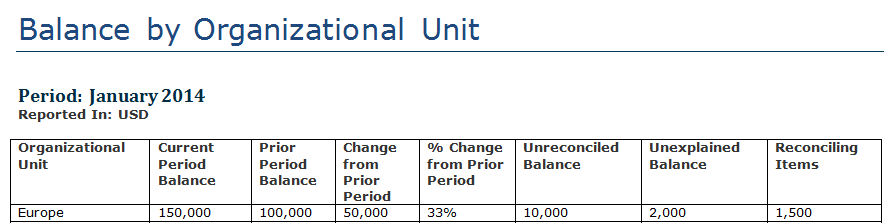
| Output Columns | Descriptions |
|---|---|
|
Organizational Unit |
The organization unit values defined by the administrator during configuration. |
|
Current Period Balance |
The Source System balance in the current period from the currency bucket selected as the input parameter value. The balance is translated using the currency and the currency and rate type parameters provided by the user. |
|
Prior Period Balance |
The balance in the prior period from the currency bucket selected as input parameter value. The balance is translated using the currency and the currency and rate type parameters provided by the user. |
|
Change from Prior Period |
The period activity from the currency bucket selected as the input parameter value. The balance is translated using the currency and the currency and rate type parameters provided by the user. |
|
% Change from Prior Period |
Calculated as Period Activity divided by Prior Period Balance, formatted as a percentage. |
|
Unreconciled Balance |
The value of Current Period Balance, where the status of the reconciliation is not Closed. Note that this reflects the value of the Source System Balance where the reconciliation is not yet complete and thus isn’t "reconciled". |
|
Unexplained Balance |
The Unexplained Difference from the currency bucket selected as the input parameter value. The Balance is translated using the currency and the currency and rate type parameters provided by the user. |
|
Reconciling Items |
The Adjustments to Source System from the currency bucket selected as the input parameter value. The balance is translated using the currency and the currency and rate type parameters provided by the user. |
Invalid Profiles Report
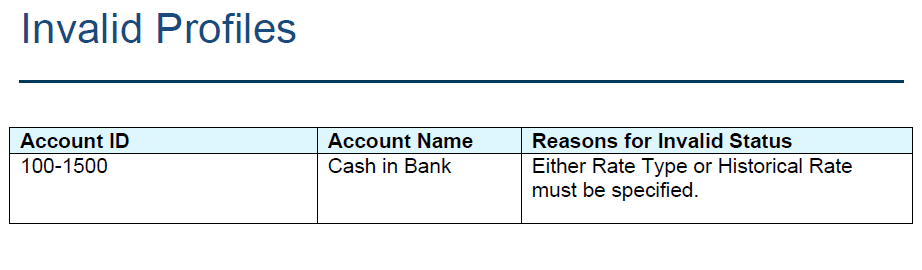
| Output Columns | Descriptions |
|---|---|
|
Account ID |
Unique identifier for account |
|
Account Name |
The reconciliation name |
|
Reason for Invalid Status |
Lists any reasons for the invalid status |
Late Reconciliations Report
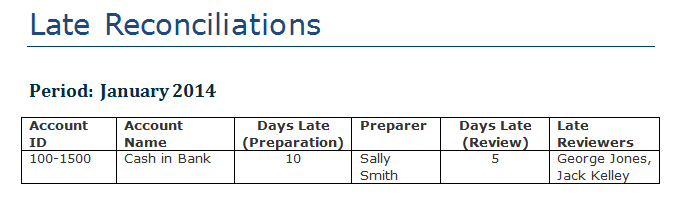
| Output Columns | Descriptions |
|---|---|
|
Account ID |
Unique identifier for account |
|
Account Name |
The reconciliation name |
|
Days Late (Preparation) |
If preparation is currently late, displays the number of days late in preparation. if not late, this is blank. |
|
Preparer |
Name of the active preparer for the reconciliation |
|
Days Late (Review) |
If review is currently late, displays the number of days late in review. if not late, this is blank. |
|
Late Reviewers |
Displays a comma separated list of each reviewer user name that is late. Displayed in order of reviewer level. |
Missing Reconciliations Report
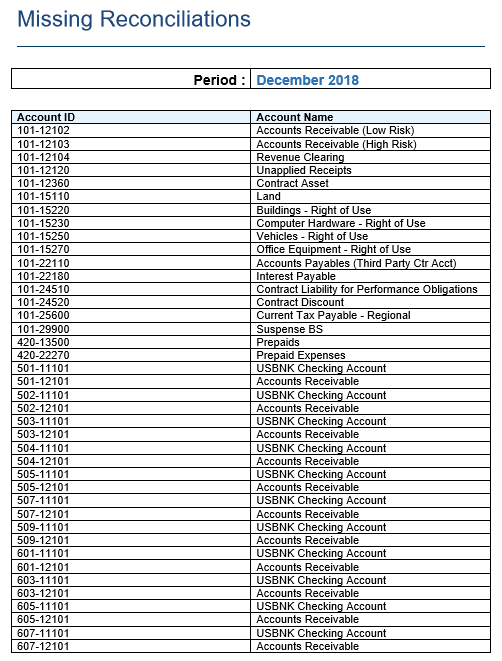
| Output Columns | Descriptions |
|---|---|
|
Account ID |
Unique identifier for account |
|
Account Name |
The reconciliation name |
Open Reconciliations Aging Analysis Report
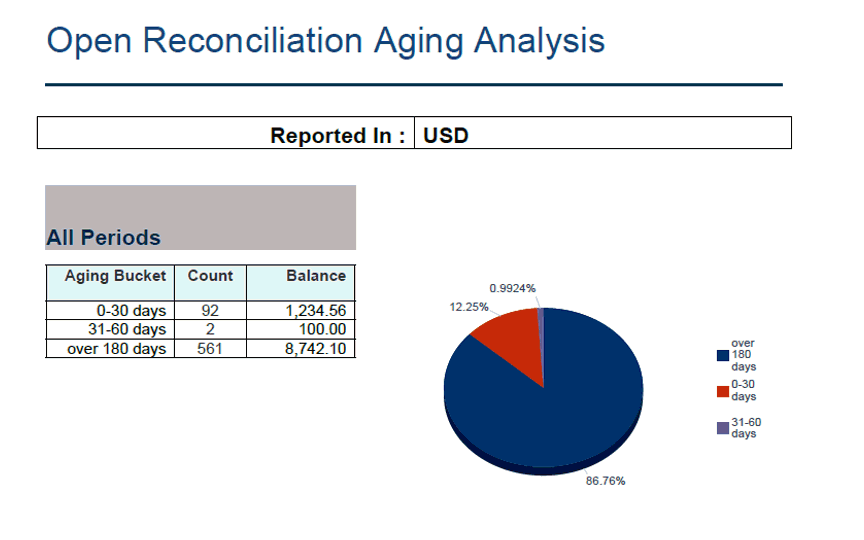
| Output Columns | Descriptions |
|---|---|
|
Aging Bucket (Days Late) |
The buckets are defined for an Aging Profile, which is created by an administrator in the Configuration card. |
|
Count |
The number of reconciliation transactions in the aging bucket |
|
Balance |
Balance in the aging time period |
Profile Audit Trail Report
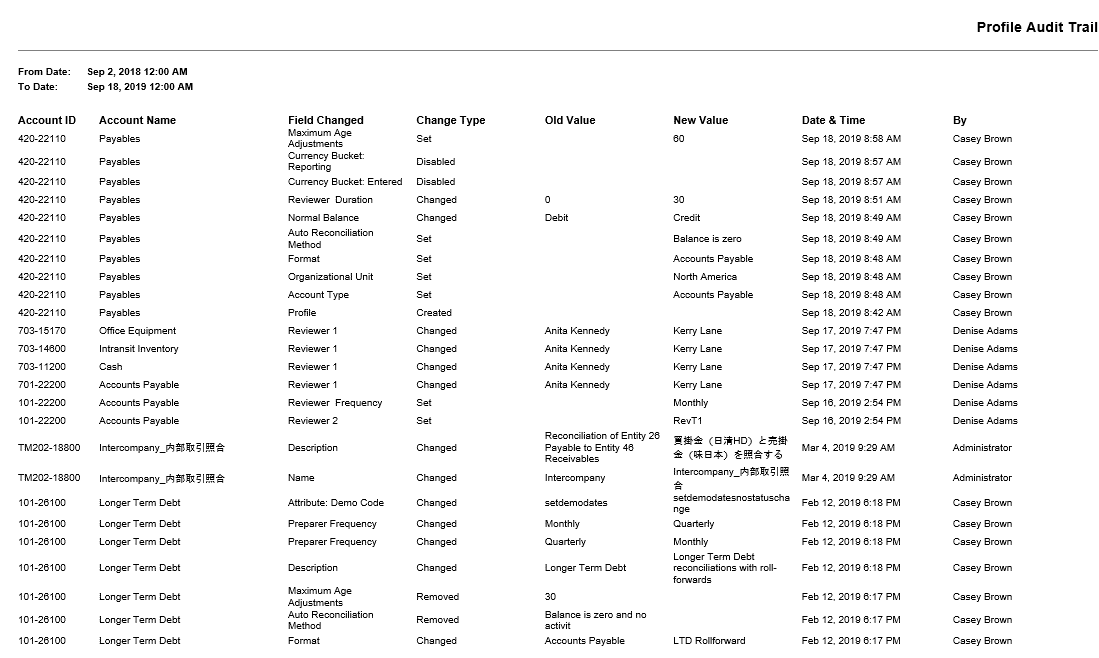
| Output Columns | Descriptions |
|---|---|
|
Account ID |
Unique identifier for account |
|
Account Name |
The reconciliation name |
|
Field Changed |
The field that was changed (i.e. Preparer) |
|
Changed Type |
The type of change made (i.e. set, created, changed) |
|
Old Value |
The original value |
|
New Value |
The new value |
|
Date & Time |
Date and time of the change |
|
By |
Name of user who made the change |
Reconciliation Audit Trail Report
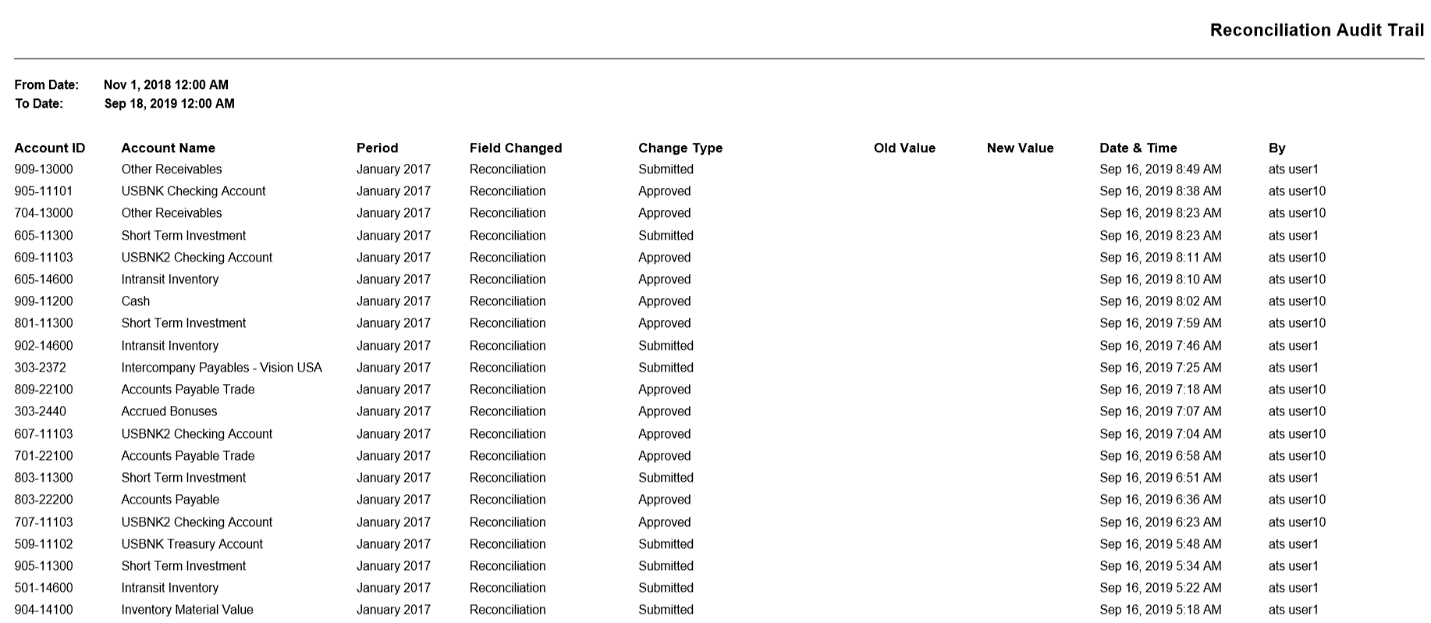
| Output Columns | Descriptions |
|---|---|
|
Account ID |
Unique identifier for account |
|
Account Name |
The reconciliation name |
|
Period |
The period in which the change was made |
|
Field Changed |
The field that was changed (i.e. Reconciliation) |
|
Changed Type |
The type of change made (i.e. Submitted, Approved) |
|
Old Value |
The original value |
|
New Value |
The new value |
|
Date & Time |
Date and time of the change |
|
By |
Name of user who made the change |
Reconciliation Result Report
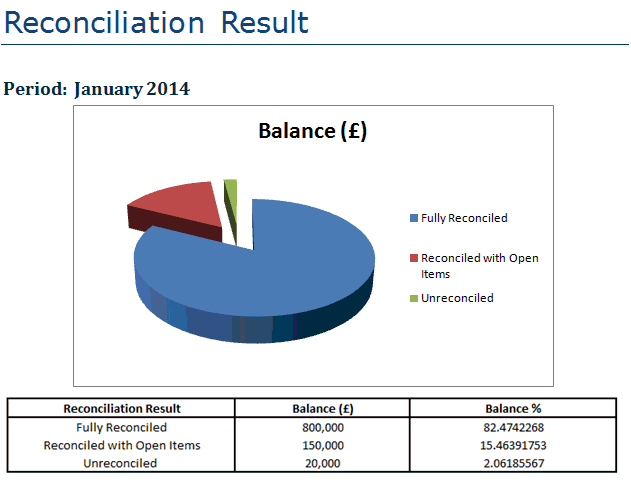
| Output Columns | Descriptions |
|---|---|
|
Reconciliation Result |
Describes the status of the reconciliation:
|
|
Balance |
The sum of the Source System Balance, translated into a currency selected by the user, using a rate type selected by the user. |
|
Balance % |
Calculated percentage of the total of the balance in each category. |
Reconciliation Trend Analysis Report
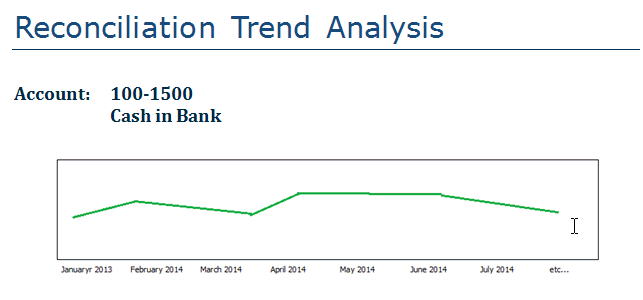
This report shows the trend over time for a given chosen attribute.
| Output Columns | Descriptions |
|---|---|
|
Account ID |
Unique identifier for account |
|
Account Name |
The reconciliation name |
| Reported In | The reporting currency |
| Attribute | One of the following attributes: Source System Balance, Subsystem Balance, Adjustments to Source System, Adjustments to Subsystem, Unexplained Difference, Late Reconciliations, Late Preparations Late Reviews. |
Rejected Reconciliation Report
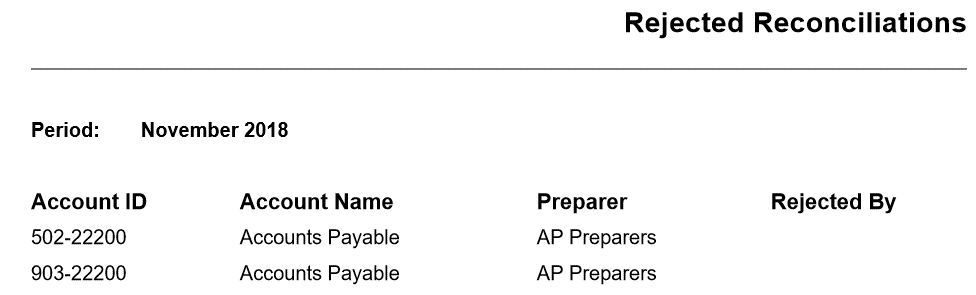
| Output Columns | Descriptions |
|---|---|
|
Account ID |
Unique identifier for account |
|
Account Name |
The reconciliation name |
| Preparer | The name of the active preparer |
| Rejected By | Display a comma separated list of User Names (First/Last Names) of each reviewer that rejected the reconciliation. The list is ordered by reviewer level. |
Transaction Aging Analysis Report
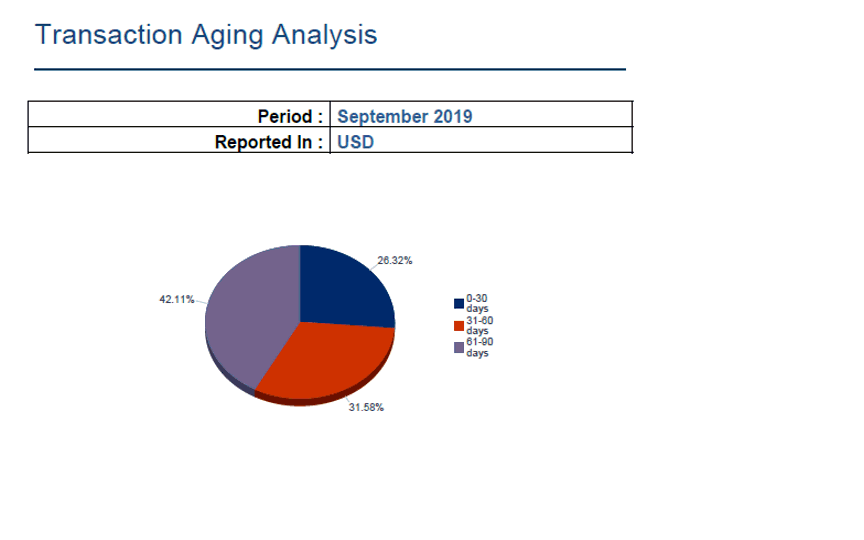
The output shows the percent of each bucket transaction amount subtotal compared to the total transaction amount.
Users with Late Reconciliations Report
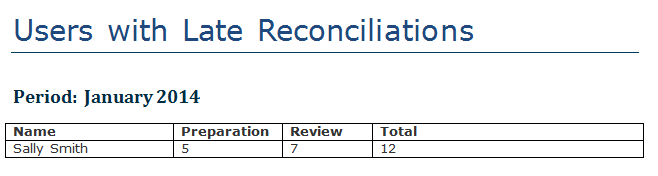
| Output Columns | Descriptions |
|---|---|
| Name | Name of user with the workflow role that is late |
| Preparation | The count of reconciliations where the preparer certification is currently late |
| Review | The count of reconciliations where the reviewer certification is currently late |
| Total | The sum of preparer and reviewer certifications that are late |
Currency Rates Report
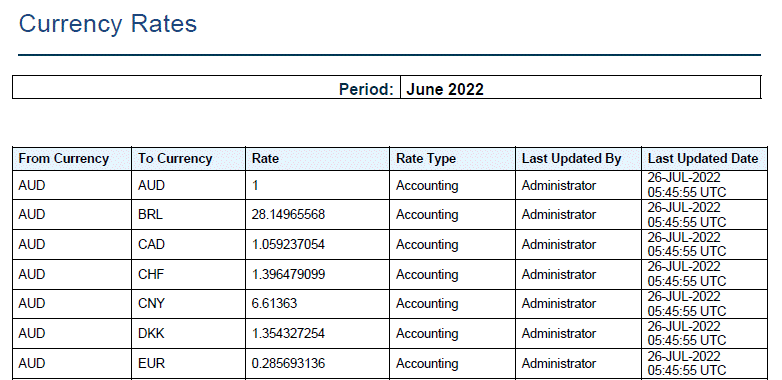
| Output Columns | Descriptions |
|---|---|
| From Currency | The From currency for the currency rate |
| To Currency | The To currency for the currency rate |
| Rate | The currency rate value |
| Rate Type | The rate type for the currency rate |
| Last Updated By | The user who last updated the currency rate |
| Last Updated Date | The date on which the currency rate was last updated |
Reconciliation Comments Report
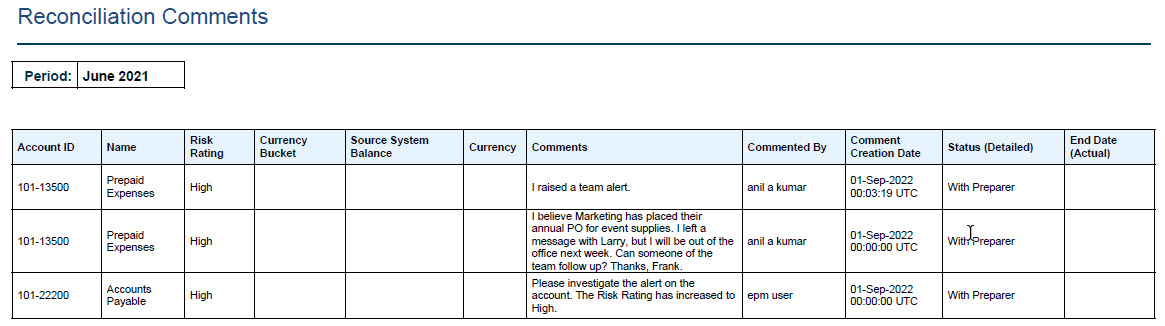
| Output Columns | Descriptions |
|---|---|
| Account ID | The unique identifier for the account |
| Name | The reconciliation name |
| Risk Rating | The risk rating of the reconciliation |
| Currency Bucket | The currency bucket enabled for the reconciliation |
| Source System Balance | The source system balance for the reconciliation |
| Currency | The name of the currency used by the reconciliation |
| Comments | The reconciliation comment. If there are more than one comments for a reconciliation, the report contains one row for each comment in a reconciliation. |
| Commented By | The name of the use who added the comment |
| Comment Creation Date | The date and time when the comment was created |
| Status (Detailed) | The status of the reconciliation |
| End Date (Actual) | The date on which the reconciliation status changes to "Closed" |