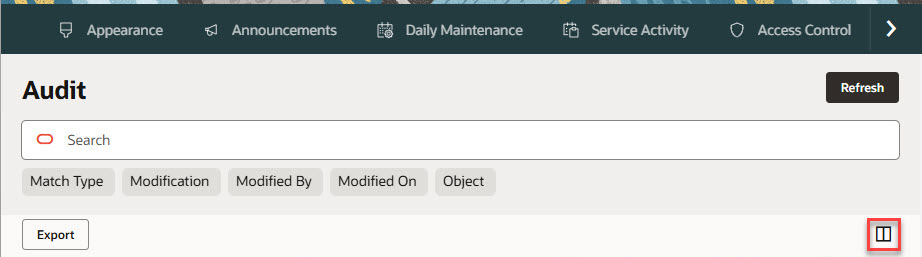Viewing the Audit Information for Transaction Matching
The Transaction Matching tab under Audit provides audit information for match types.
Audit information is available for the following match type artifacts:
- match types
- data sources
- data source attributes
- default attribute mappings
- bucket attribute mapping
- journal attribute mappings
- transaction types
- adjustment type attributes
- journal attribute mapping
- match processes
- alert rules
- match rules
- adjustment details
- match rule conditions
To view audit information for match types:
You can export the displayed audit information to a .csv file by clicking Export.