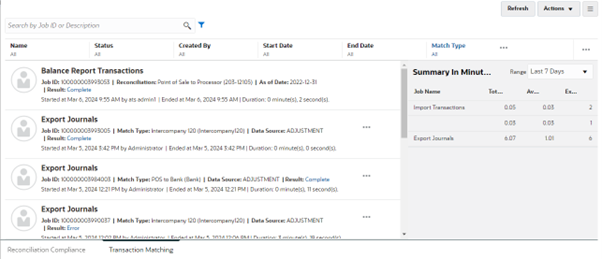About Jobs in Account Reconciliation
Account Reconciliation manages the sequencing and running of Reconciliation Compliance and Transaction Matching jobs by using a job queue.
Running certain types of jobs simultaneously (such as Create Reconciliation and Import Profiles) may result in conflicts because the same data is impacted by these jobs. The job queue manages possible conflicts when running multiple jobs simultaneously. Users can create any number of jobs at the same time. For example, a set of data load jobs, Import Profiles jobs, and other jobs. These jobs get added to the job queue. Account Reconciliation analyses possible conflicts between jobs. Jobs that don’t conflict with ongoing jobs are run right away. If a job conflicts with an ongoing job, this job is added to the job queue and its status is set to Pending.
In Reconciliation Compliance, the job details dialogs provide additional information about user jobs. The Parameter section displays details about a user-created job and the information included depends on the type of job. Status shows the current status of the job. If a job is pending because it is waiting for a possible conflicting job to complete, Waiting On shows the name of the ongoing job.
If there is a system shutdown while a scheduled job is running, the job is resumed after the system is up. Any user-created job that is interrupted by a system restart or an Automated Maintenance Window (AMW) is automatically cancelled and its status is set to Cancelled.
An email notification is sent to the user who created a job, if the job results in an error or is waiting for an ongoing conflicting job to complete.
Status of Account Reconciliation Jobs
The possible status for an Account Reconciliation job is one of the following:
- Running
- Complete
- Error
- Pending
- Cancelled
Note:
The Pending status is used instead of the Delayed status for Transaction Matching jobs that are waiting on the completion of another job.Jobs Summary Panel
The Summary in Minutes panel is displayed on the right side of the Jobs page. This panel provides information about the jobs run, including system and user-created jobs. For each type of job, the details include the total time taken (minutes), average time taken (minutes), and the number of jobs run.
Use the drop-down list at the on the panel to select the time range of the displayed jobs. For example, Last 24 hours, Last 7 days, Last 30 days, or Last 60 days. Information about jobs older than 60 days is purged from the Job Summary panel.
The Job Summary panel for Reconciliation Compliance Jobs is:
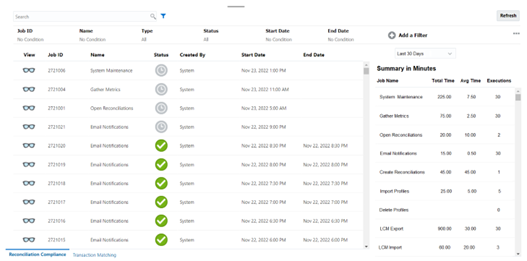
You can use the Type column to filter the jobs data displayed. By default, the Type filter excludes System Maintenance and Email Notifications jobs. You can select and include these types if required.
The Job Summary panel for Transaction Matching Jobs is: