Example: Summarizing Reconciliations By Preparer and Status
This example describes how to create a pivot view that summarizes reconciliations by preparers. Within each preparer, the reconciliations are grouped by reconciliation status.
The following image displays the pivot view created in this example. Click any total to drill down and display the list of reconciliations that comprise that total.
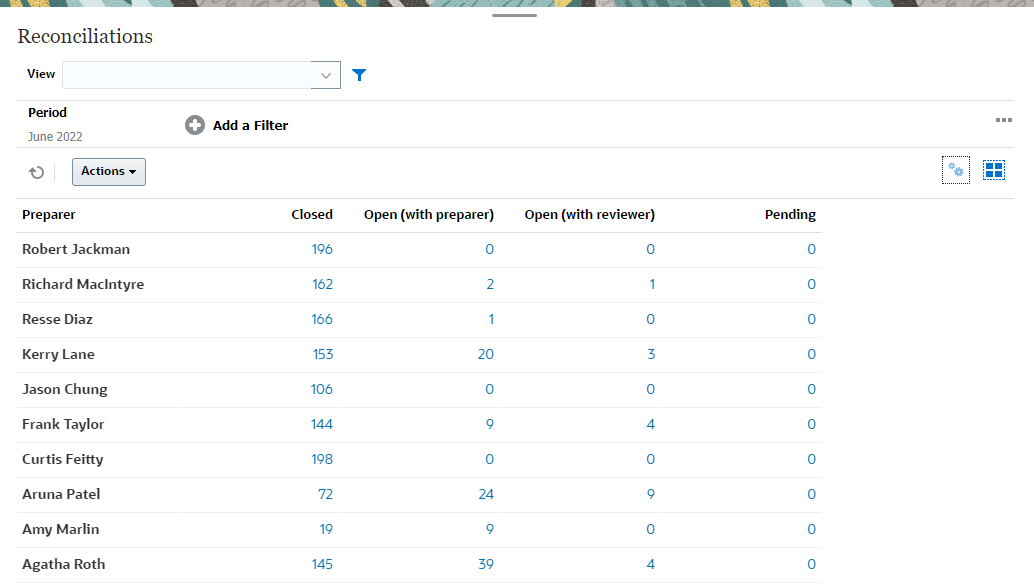
Use the following steps to create the above pivot view:
-
In the Home page, click Reconciliations.
-
Click the
 and select Pivot View.
and select Pivot View.
If this is the first time you're accessing pivot views, the default pivot view layout is displayed.
-
Click Edit to configure the pivot view as per your requirement.
-
In the Properties tab, select Missing Values as Zero.
Modify the required display properties. See Setting Pivot View Properties.
-
In the Layout tab:
- In X-the Axis section:
- In Type, select Attribute.
- In Attribute 1, select Preparer.
- In the Legend (Series) section:
- In Value, select Reconciliation.
- In Categories, select Status.
- In X-the Axis section:
-
Click OK to save the pivot view settings.