Periods
There are two cards for Periods in the user interface under Applications:
- Application > Periods - used to create, edit and delete periods as well as kick off Auto Reconcile and Generate Report Binder.
- Application > Configuration > Periods - used for administrative tasks related to periods such as set status
Example 1: Creating, Editing and Deleting Periods
-
From Home, then Applications, you can access Periods and create, edit, or delete periods as well as kick off Auto Reconcile or Generate a Report Binder.
-
The period related tasks by an administrator under Application, then Periods are:
- Edit - used to edit a period.
- Delete - used to delete a period.
- Auto-Reconcile - used to kick off auto reconcile for a period.
- Generate Report Binder
Example 2: Most Commonly Used Period Related Tasks Such as Set Status
-
From Home, then Applications, then Configuration, then Periods, you can perform common administrative tasks for periods.
-
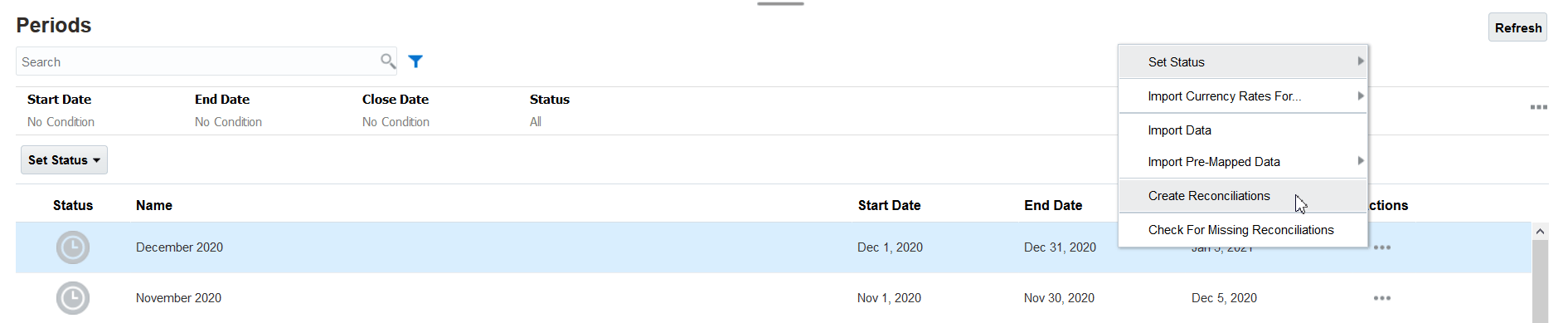
-
You can access the following tasks from Application , then Configuration, then Periods:
- Set Status to open, close, or lock a period for a reconciliation.
- Import Currency Rates For
- Import Data
- Import Pre-Mapped Data
- Create Reconciliations
- Check for Missing Reconciliations