Accessing Reconciliations from Dashboards Card
The Overview Dashboard organizes reconciliations into various categories.
To access reconciliations from dashboards:
-
From the Home page, click Dashboards.
-
Select Overview.
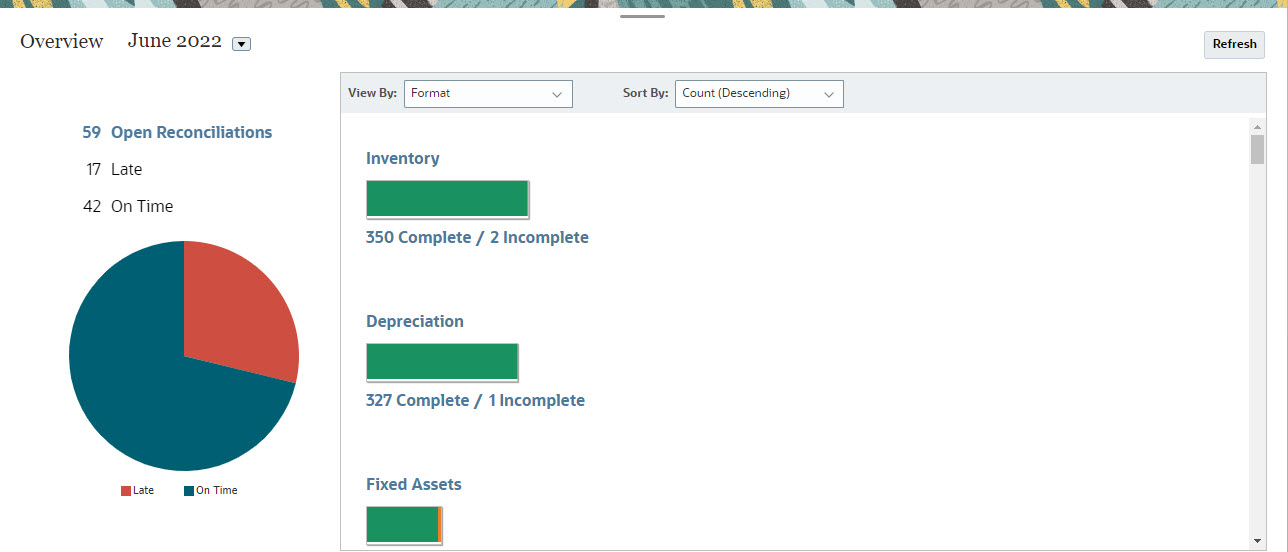
-
You can access different categories of reconciliations. For example, click on Open, Late, or On Time to see a list of reconciliations in that category, or filter by Format.
Note:
Reconciliations where any role has ever been late are displayed when you click Late. This behavior is similar to the Ever Been Late filter in the Reconciliations list. -
From the list that displays, click to open the reconciliation you want to work on.
Once you open a reconciliation, you see several tabs.
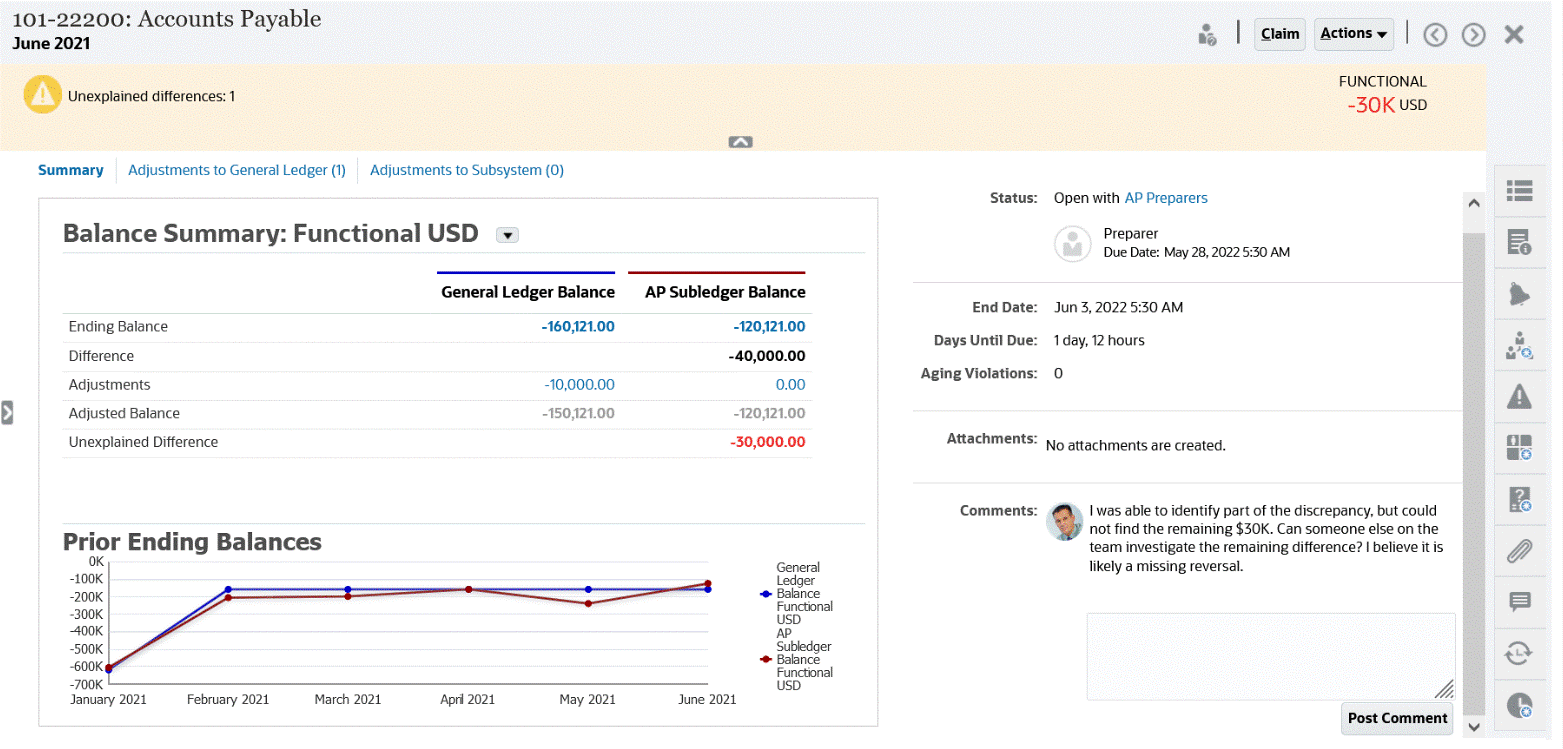
For details on preparing reconciliations, see Preparing Reconciliations