Searching Jobs in the Jobs List
Use the Search field to search for specific jobs. You can search by account ID, data source ID, and match type ID.
To search jobs:
- From Home, select Application, and
then Jobs.
The Jobs list is displayed.
- Click Transaction Matching to view details about the Transaction Matching jobs.
-
In the Search by Job ID or Description field, enter the job ID, description, account ID, data source ID, or match type ID. You can enter a complete or partial value.
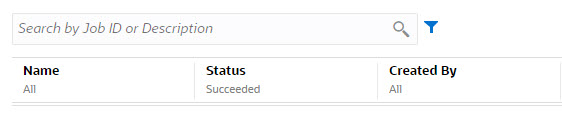
-
Click Search. The job(s) for the selected entry are display.
-
To clear the list, delete the value in the Search by Job ID field, and then click Search.