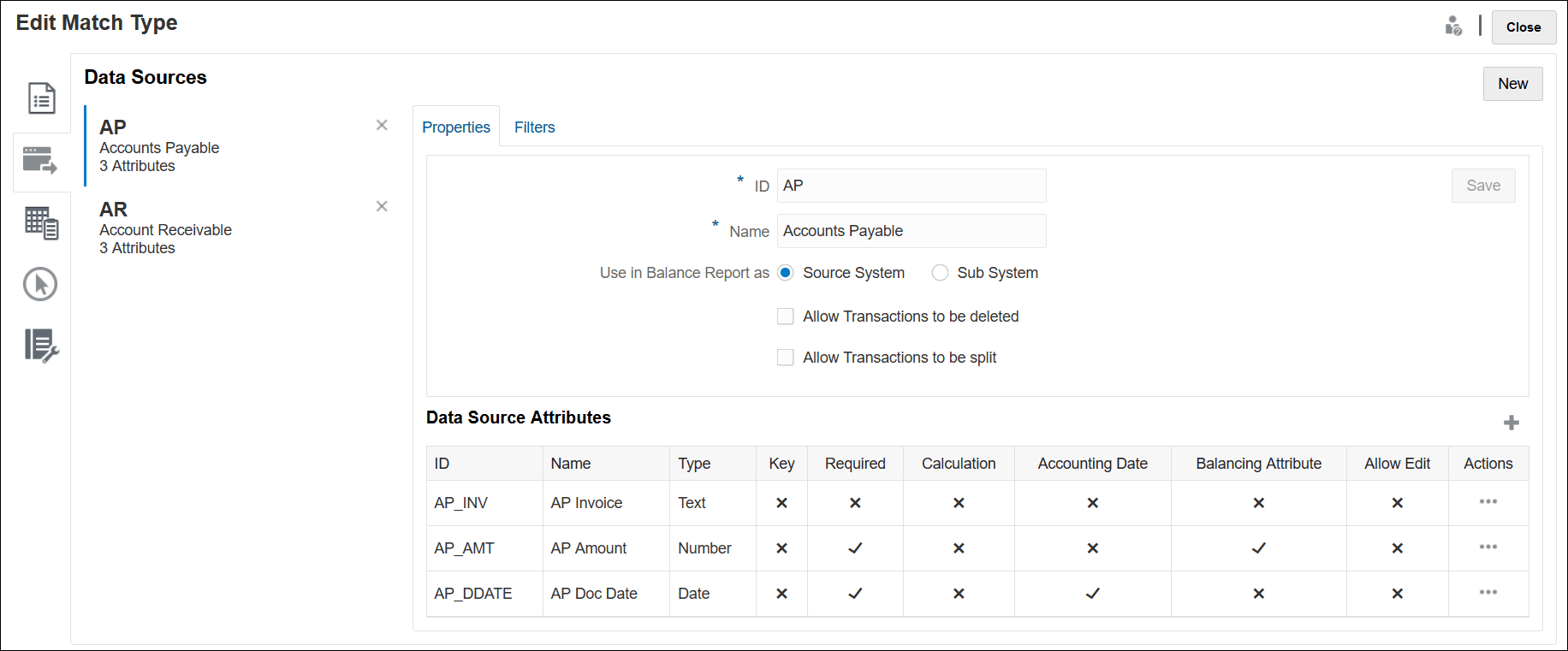About Defining Data Sources
There is no limit to the number of data sources you may add, however, most reconciliations will contain two data sources: transactions from Source system will be matched with transactions from Sub System.
Certain types of reconciliations (such as Clearing accounts, Suspense accounts, or high volume accruals) require debit/credit matching within a single data source. The goal for both cases is to produce a reconciliation and the format depends on whether you are working with a two or more source process or a one source process.
Note:
- The maximum number of data sources that can be created in an application is 750.
- The maximum number of data sources within a match type is 20.
When defining a data source, you define the "attributes" in the source, which are the columns of data that will be imported. This is also where you can enrich and normalize the data to get it ready for matching by using calculated attributes. For example, you may need to extract a string of text from the center of some field of text, and then match this string of text to some other attribute. Or, you may need to convert various text values into some "normalized" value, so that it can be matched. A library of calculated attributes can be used for data enrichment and normalization, so that you can achieve the greatest number of possible matches using the automated matching engine.
Note:
You are required to set up two fields at minimum for each Data Source: Amount and Date. An Amount attribute is needed to represent the transaction amount from the source or sub-system, which is defined as the "Balancing Amount" on the data source definition. An Amount should always be set as type Number. A Date attribute is needed to represent the Accounting Date which determines the accounting period that a transaction is reflected in. The amount and date attributes must be populated on each transaction since they will be used to perform period-end calculations.
An administrator can also allow users to delete transactions for a given data source. This is done by enabling the Allow transactions to be deleted check box. Note that this feature can be enabled for a given data source whether transactions are already loaded or not. For information about deleting transactions, see Deleting Transactions
An administrator can also allow users to edit transactions by enabling that feature per data source attribute. For information on Editing Transactions, see Editing Transactions
Example: Match Type with Two Data Sources
Here is an example of a match type showing two data sources, Accounts Payable and Accounts Receivable, with data source attributes for the Accounts Payable data source. Note that the required Date attribute has been created called AP_DDATE. Also a Balancing Attribute has been created called AP AMT.