Setting Up OCI Object Storage in Account Reconciliation
To set up OCI Object Storage in Account Reconciliation:
- From Home, click Application, then click Configuration, and then select the Settings tab.
- On System Settings, select Object Storage.
- Enter the Bucket URL from your set up of OCI
Object Storage. The Bucket URL is the URL of
the Oracle Object Storage Cloud bucket.
The URL format is:
https://swiftobjectstorage.region_identifier.oraclecloud.com/v1/namespace/bucket_namewhere:region_identifieris the hosting Oracle Cloud Infrastructure (OCI)region.namespaceis the top-level container for all buckets and objects. Each Oracle Cloud Infrastructure tenant is assigned a unique system-generated and immutable Object Storage namespace name at account creation time. Your tenancy's namespace name, for example,axaxnpcrorw5, is effective across all regionsbucket_nameis the name of a logical container where you store your data and files. Buckets are organized and maintained under compartments.
An example URL is:
https://swiftobjectstorage.us-ashburn-1.oraclecloud.com/v1/epmcloud/arcsAttachmentsIf you created folders within your bucket, the URL format is
https://swiftobjectstorage.us-ashburn-1.oraclecloud.com/v1/epmcloud/bucket_name/folder_name, wherefolder_nameis the name of the folder containing the data.Note:
If the URL of the bucket is changed, the old attachments become unavailable. You must copy or move the attachments from the old bucket to the new bucket. - Enter the User Name and Password you
created for Account Reconciliation in Oracle Cloud
Infrastructure.
Note:
If the user was created in the Federated Identity Provider, then the user name has to be prefixed with the Federated Identity Provider name. For example:oracleidentitycloudservice/username. For password, you must use the auth token as the password, not the login password. - Click Validate and Save. The system validates to make sure the connection is working properly and creates and reads a test file.
- Statistics display depending on whether you are an existing Account
Reconciliation customer or a new customer first setting up
OCI Object Storage and Account
Reconciliation:
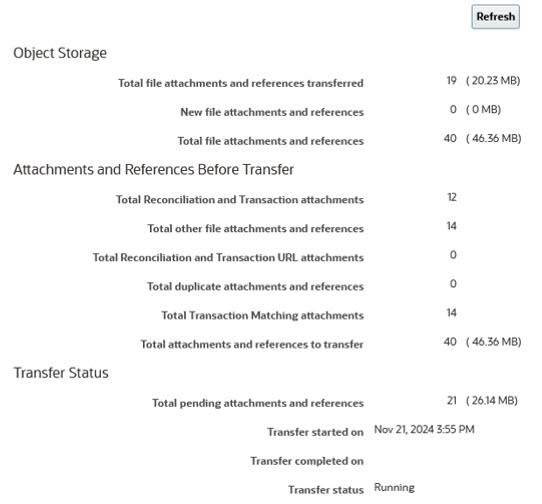
-
Total Reconciliation and Transaction attachments
-
Number of migrated attachments - how many attachments are migrated.
-
Size of migrated attachments (MB) - the size of attachments that are migrated.
-
Number of pending attachments - how many attachments are still pending for migration.
-
Size of pending attachments (MB) - the size of the attachments pending for migration.
-
Number of all the attachments - how many total attachments are in the system (includes migrated attachments plus pending migration attachments plus newly added attachments).
-
Size of all the attachments (MB) - size of all attachments in the system
- If you are an existing Account Reconciliation
customer, you will see statistics relating to migration of the attachments
from the Account Reconciliation database to
OCI Object Storage. You will see statistics
increment as attachments are moved.
Account Reconciliation takes the attachments from the database and moves files to OCI Object Storage in the Bucket you have set up. This is performed based on the Bucket URL, along with the user name and password you created for Account Reconciliation in Oracle Cloud Infrastructure. The attachments are moved from the database into OCI Object Storage and then removed from the database.
After the first time migration, uploads and downloads of attachments are stored and retrieved from OCI Object Storage.
- If you a customer new to Account Reconciliation, many of the statistics shown will display as zero since you are not moving existing attachments to OCI Object Storage.
-
Troubleshooting Configuration Problems
When setting up OCI Object Storage, if you see the following error, there may be problem with the bucket URL or credentials:
Error: Unable to connect to the Object Storage service using the specified
URL and credentials.
Use any REST client such as cURL or Postman to test the bucket URL and credentials.
The format of the cURL command is as follows: curl <bucket URL> -u
"<username>:<password>"
Following is an example of a cURL command to test your URL and credentials:
curl
https://swiftobjectstorage.us-ashburn-1.oraclecloud.com/v1/epmcloud/arcsAttachments
-u "username:password"