Remove a Dataset from a Workbook
You can remove a dataset from a workbook. When you do this, you remove all of the dataset's columns from the workbook's visualizations, filters, and calculations.
- On the Home page, select a workbook, click the Actions menu, and then select Open.
- In the Visualize canvas, go to the Data
Panel pane, right-click the dataset that you want to remove, and
select Remove from Workbook.
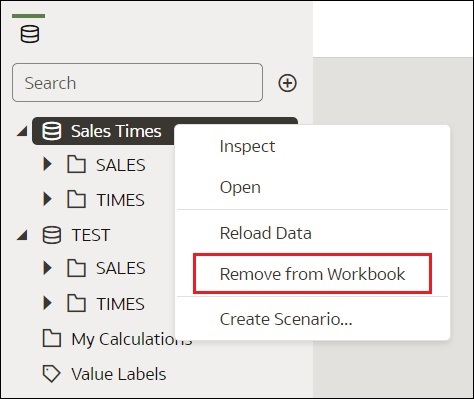
- Click Save.