B Frequently Asked Questions
Refer to these Frequently Asked Questions if you have questions about the behavior of Fusion Analytics Warehouse.
Topics
- Can I bring additional data security-related objects from Oracle Fusion Cloud Applications into Fusion Analytics Warehouse to set up custom data security in Fusion Analytics Warehouse?
- Can I stop the data pipeline from rejecting data inconsistencies or log data inconsistencies?
- How do I enable easy data access to people leaders such as line managers?
Can I bring additional data security-related objects from Oracle Fusion Cloud Applications into Fusion Analytics Warehouse to set up custom data security in Fusion Analytics Warehouse?
On the Console, under Applications, in Human Capital Management, when you create a pipeline for the Security Configuration Data functional area in the HCM Security Configurations offering, Fusion Analytics Warehouse gets additional data from Oracle Fusion Cloud Applications (Cloud HCM). You can set up custom data security leveraging this new data.
| Oracle Fusion Cloud Applications Object | Corresponding Fusion Analytics Warehouse Table |
|---|---|
| Area of Responsibility | DW_ASG_RESPONSIBILITY_D |
| Department hierarchy row flattened details | DW_DEPARTMENT_RF_DH |
| Organization hierarchy row flattened details | DW_ORGANIZATION_RF_DH |
| Tree Version Details (required for Department Hierarchy and Organization Hierarchy based security configurations) | DW_TREE_VERSION_D |
- Sign in to your service.
- In Fusion Analytics Warehouse, click the Navigator.
- In the Navigator menu, click Console.
- On the Console, click Data Configuration under Application Administration.
- On the Data Configuration page, click Human Capital Management.
- On the service page, click Create, select
HCM Security Configurations in
Offering, select Security
Configuration Data in Functional
Area, and then click Next.
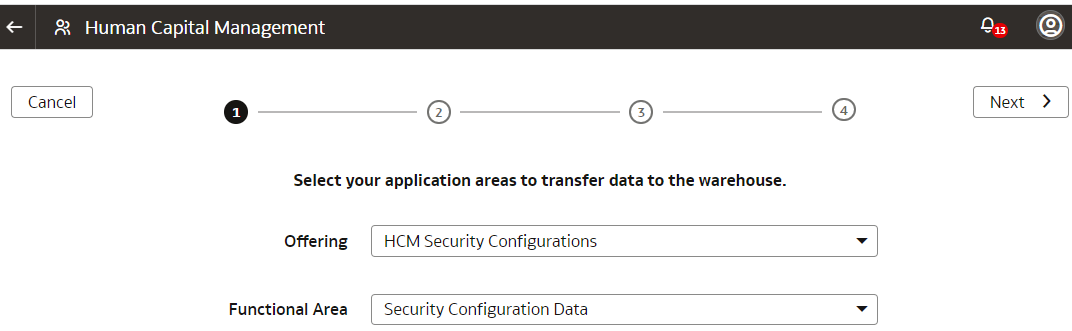
- Review the parameters and click one of the options:
- Cancel: To cancel the data pipeline for the functional area.
- Save: To save the data pipeline for the functional area but not activate it.
- Activate: To schedule when to run the data pipeline for the functional area. See Activate a Data Pipeline for a Functional Area.
Can I stop the data pipeline from rejecting data inconsistencies or log data inconsistencies?
Yes, you can stop the data pipeline from rejecting data inconsistencies or log data inconsistencies by enabling or disabling the Disable HCM Data Consistencies and Logging preview feature. See Features Available for Preview.
By default, the data pipeline rejects all inconsistent source data and doesn't load such data. When you enable this feature, Fusion HCM Analytics doesn't log the inconsistent data and doesn't reject such data during loading. In order to load records identified as inconsistent records in the source, you must reset all the Fusion HCM Analytics functional areas. When you disable this feature, Fusion HCM Analytics reverts the data pipeline to the default behavior of rejecting inconsistent source data. You must reset the data pipeline for the currently enabled Fusion HCM Analytics functional areas in order to start rejecting all inconsistent records existing in the source.
How do I enable easy data access to people leaders such as line managers?
As a security administrator, you can provide data access to people leaders such as line managers. See Enable Easy Data Access to People Leaders.