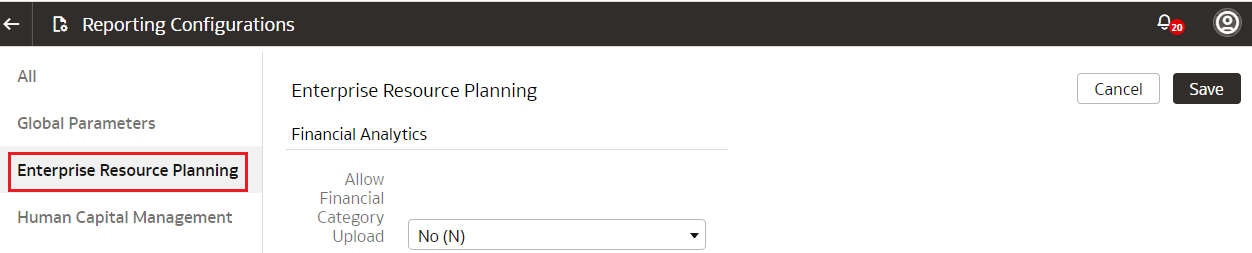Set Up the Reporting Configurations for Enterprise Resource Planning
Set up the reporting configurations for the Enterprise Resource Planning data model file to specify how the Enterprise Resource Planning-related data is presented on the KPI decks, visualizations, dashboards, and reports.