Environment Families and Environments
Fusion Analytics and Oracle Fusion Cloud Applications provide environment families that are a set of production and non-production (test or development) environments.
An environment family is the set of environments a service uses in a cloud account. It eases administration of the environments within the family. It ensures environments are supported, upgraded, and patched at the proper times and levels.
- Production Environment - The production environment supports your day-to-day real-time business operations by authorized users. An environment family is allotted one production environment.
- Non-Production Environments - Test and Development are examples of non-production environments.These can support the development of new capabilities and the final pre-production acceptance testing.
Fusion Analytics Environments
Fusion Analytics has one non-production environment and one production environment. You can subscribe to additional test environments for quality assurance and other needs such as pre-production staging of functionality and maintenance updates.
The default instances are named "Development/Test" and "Production". If you've an additional test environment, then Oracle names it "Additional Test Environment".
Use the checklist to confirm that the action items are planned for. See Fusion Analytics Environments Checklist.
Oracle Fusion Cloud Applications Environments
Oracle Fusion Cloud Applications environments typically have several non-production environments and a production environment. For example, if an Oracle Fusion Cloud Applications cloud account is named ABCD, then you can name two of the environments in that family ABCD-TEST and ABCD-PRODUCTION.
Use the checklist to confirm that the action items are planned for. See Oracle Fusion Cloud Applications Environments Checklist.
Environment Pairing
Each Fusion Analytics environment is paired with an Oracle Fusion Cloud Applications environment.
You can pair a Fusion Analytics non-production environment with any of the Oracle
Fusion Cloud Applications non-production environments.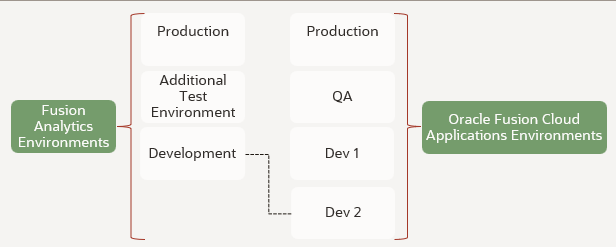
Review these pairing scenarios: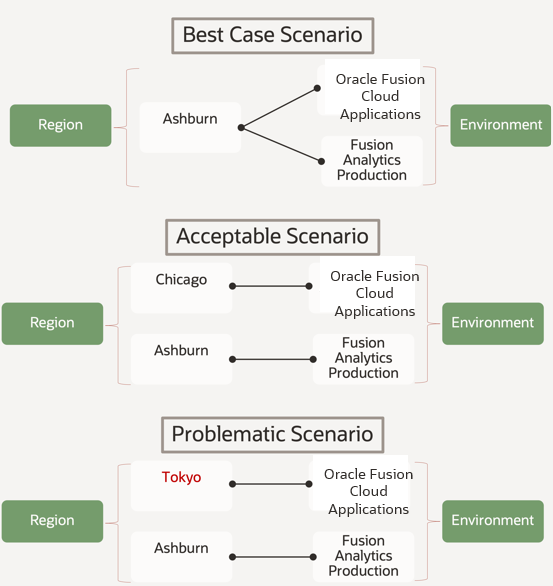
Use the checklist to confirm that the action items are planned for. See Environments Pairing Checklist.