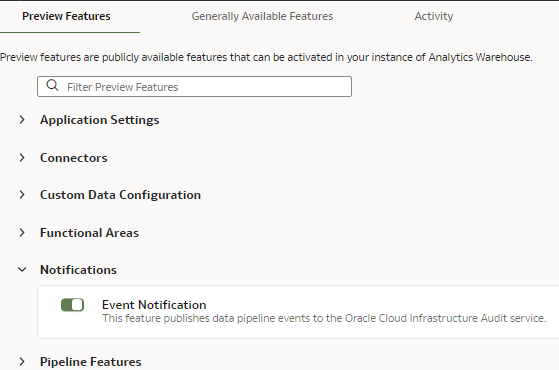Enable Event Notifications (Preview)
You can track and control customized events and notifications to streamline your business operations using the Fusion Data Intelligence Event Producer service. This service provides an effective automated solution for creating consolidated events and notification workflows.
The Fusion Data Intelligence Event Producer service and its integration with the Oracle Cloud Infrastructure-managed Events services provide a more efficient way to receive notifications about your data pipeline events. This integration publishes data pipeline events to the Oracle Cloud Infrastructure Audit service. By using the Oracle Cloud Infrastructure-managed notification services, you can customize your alerts and choose how you want to receive them, whether it's through email, slack, or other trigger downstream workflows using custom-defined functions. This not only improves your experience but also reduces the workload on your support team by decreasing the number of ad-hoc requests for job completion requests through the service request tickets. With the integration of Oracle Cloud Infrastructure-managed Events services, you receive notifications in real-time when the daily pipeline jobs complete, ensuring you never miss an important update.
Enable the Event Notification feature from the Preview tab on the Enable Features page and create custom automation that sends an email using the Fusion Data Intelligence Event Producer service for the preregistered events that cover several business cases. See Preregistered Events.