B Frequently Asked Questions
The Oracle Fusion CX AnalyticsFrequently Asked Questions (FAQs) provide answers to the most commonly asked questions about provide solutions to improve your analytics experience.
Topics:
- Why do I not see data for a few metrics such as Facts - Conversion or Facts - Renewal?
- Which functional area do I need to enable to see data in all the visualizations?
- Why do I not see the data for Resource Hierarchy, that is all the owner-related dimensions (Opportunity Owner, Activity Owner, Lead Owner, etc.)?
- Why do the count of Eloqua activities show minor differences from what I see in Eloqua Insight?
How do I synchronize data security from Oracle Fusion Cloud Applications (Cloud CX) with Fusion Data Intelligence?
To synchronize data security, you must create a pipeline for the "Security Configuration Option" functional area in the "Customer Experience Security Configurations" offering. This pipeline enables Fusion Data Intelligence to extract the access group-based security details from Oracle Fusion Cloud Applications (Cloud CX) and load it into Fusion Data Intelligence. Based on the access group-based security setup in Oracle Fusion Cloud Applications (Cloud CX), the synchronization process brings the access group-based rules and assigns to the appropriate users based on the data role assignment to the users in Fusion Data Intelligence.
| Oracle Fusion Cloud Applications Object | Corresponding Fusion Data Intelligence Table |
|---|---|
| Account Access | DW_CXS_SALES_ACCOUNT_ACCESS_D |
| Opportunity Access | DW_CXS_OPPORTUNITY_ACCESS_D |
| Lead Access | DW_CXS_LEAD_ACCESS_D |
| Access Group Members | DW_CXS_ACCESS_GROUP_MEMBERS_D |
| Object Share | DW_CXS_OBJECT_SHARE_D |
| Access Group | DW_CXS_ACCESS_GROUP_RF_DN_DH |
To ensure that synchronization happens frequently, you must schedule the incremental refreshes. See Set Up the Pipeline Parameters.
- Sign in to your service.
- In Fusion Data Intelligence, click the Navigator.
- In the Navigator menu, click Console.
- On the Console, click Data Configuration under Application Administration.
- On the Data Configuration page, click Customer Experience.
- On the service page, click Create, select
Customer Experience Security Configurations in
Offering, select Security
Configuration Option in Functional
Area, and then click Next.
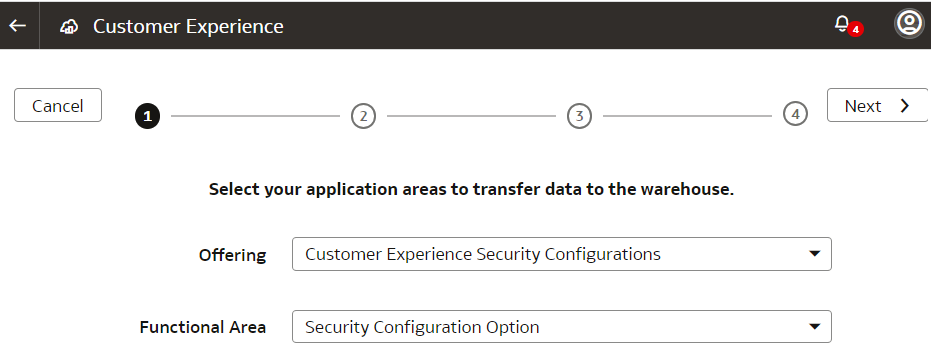
- Review the parameters and click one of the options:
- Cancel: To cancel the data pipeline for the functional area.
- Save: To save the data pipeline for the functional area but not activate it.
- Activate: To schedule when to run the data pipeline for the functional area. See Activate a Data Pipeline for a Functional Area.
- To ensure access group based security works properly, perform these
steps:
- Create a pipeline for the Security Configuration Option functional area and perform a data load.
- Ensure users mapped to groups in Oracle Fusion Cloud Applications (Cloud CX) are mapped to the associated roles in Fusion Data Intelligence. See Manage Users, Groups, Application Roles, and Data Access.
- Ensure custom security roles created in Oracle Fusion Cloud Applications (Cloud CX) appear in the Fusion Data Intelligence IDCS instance, and that users are appropriately mapped to security roles, data roles, and duty roles. See Data Roles and Data Roles.
Why do I not see data for a few metrics such as Facts - Conversion or Facts - Renewal?
Oracle Fusion CX Analytics has comprehensive metrics pre-calculated for various scenarios. For example, if your organization has a process to convert a Lead into an Opportunity, you'll see the metrics under the Facts - Conversion folder in the CX -Opportunity subject area. Similarly, various other metrics which are grouped under one or more folders are dependent on the data being available, which depends on whether that feature is enabled or used in the Oracle Fusion Cloud Applications CX source system.
For example:
- Facts Renewal shows data when there's an Opportunity Renewal process configured and used.
- Facts Conversion shows data when Leads are converted into Opportunities.
- Facts Competitive shows data if there are one or more competitors associated with the Opportunities.
Which functional area do I need to enable to see data in all the visualizations?
Oracle Fusion CX Analytics has multiple functional areas, and these are based on the various applications that your organization uses (such as Oracle Fusion Cloud Sales Automation, Oracle Configure, Price, Quote, etc.). It's a good practice to enable only those functional areas that are applicable to your organization. The Offerings and Functional Areas section provides the mapping details of functional areas, the source they belong to, and which subject areas are enabled as a result of those functional areas. Depending on which functional areas are enabled, the related subject areas and dashboards or visualizations are available.
Note:
Users with FAW Service Administrator privileges can see all the visualizations regardless of whether they're available to your organization because this user has privileges to see all the content even if all content isn't available ot specific users.Why do I not see the data for Resource Hierarchy, that is all the owner-related dimensions (Opportunity Owner, Activity Owner, Lead Owner, etc.)?
The hierarchy data is generated in the Oracle Fusion Sales application and is then loaded in Oracle Fusion CX Analytics. You need to first check whether the data exists in Oracle Fusion Sales application; the required job might not have run in Oracle Fusion Sales application. Follow the steps in Run Processes to Complete Resource and Resource Hierarchy Creation.
Why do the count of Eloqua activities show minor differences from what I see in Eloqua Insight?
The Campaign and the activities (mail Opens, Email Sent, Form Submitted etc.) are stored in the Eastern Time Zone (EST) in Eloqua. Therefore, the report that you see in Eloqua Insight is shown in the EST time. When the data is extracted in the Oracle Fusion Data Intelligence warehouse, it's converted to Coordinated Universal Time (UTC) because all the other data in Oracle Fusion Data Intelligence is in UTC. Therefore, combining Eloqua data in UTC with Sales/CPQ data in UTC gives the correct results. The different in the Activity count is on account of the conversion of the timezone from EST to UTC.