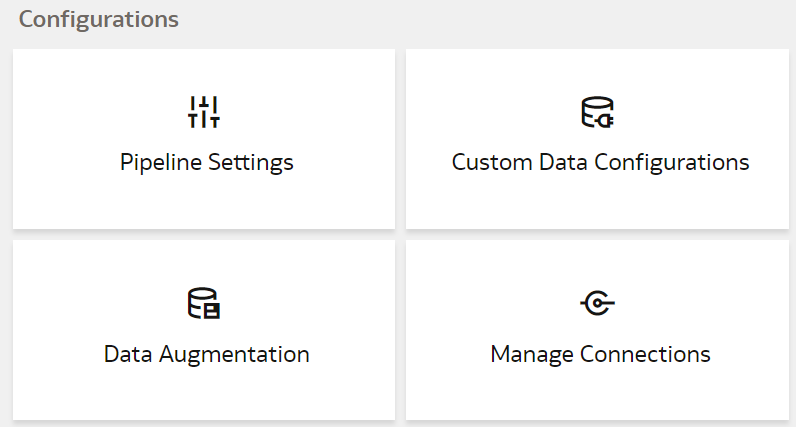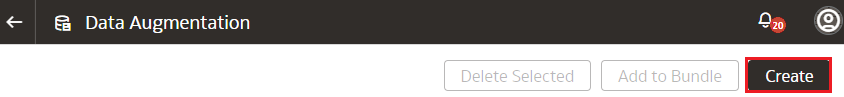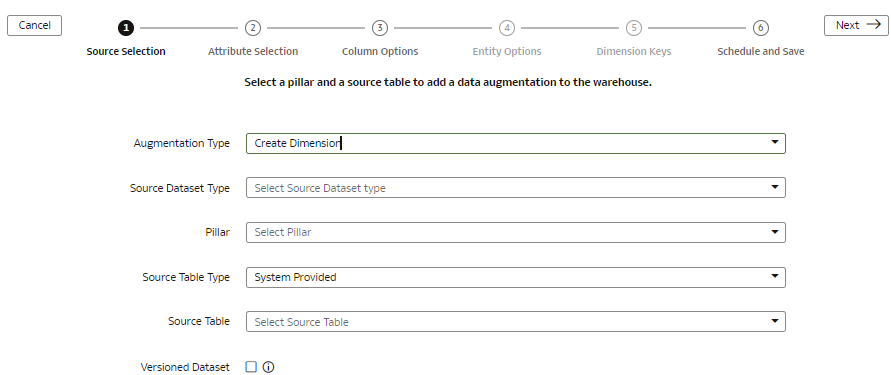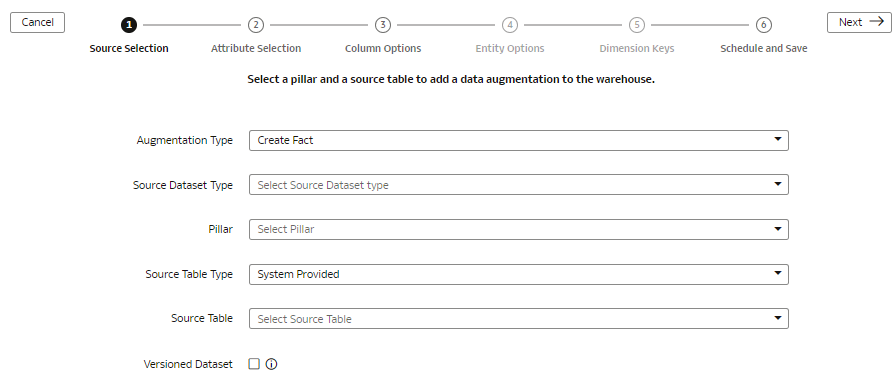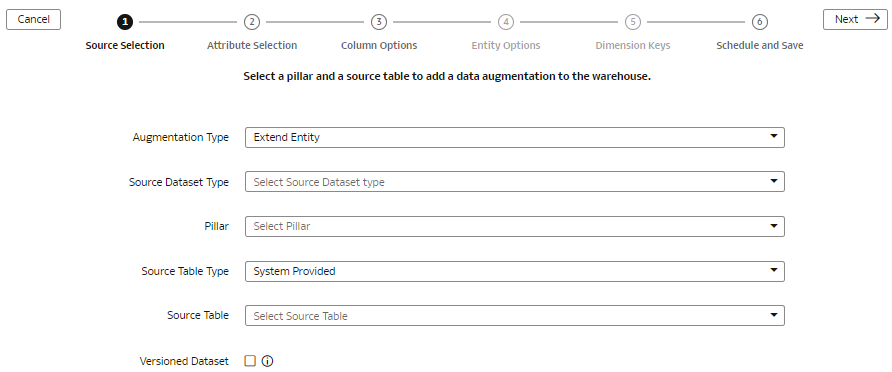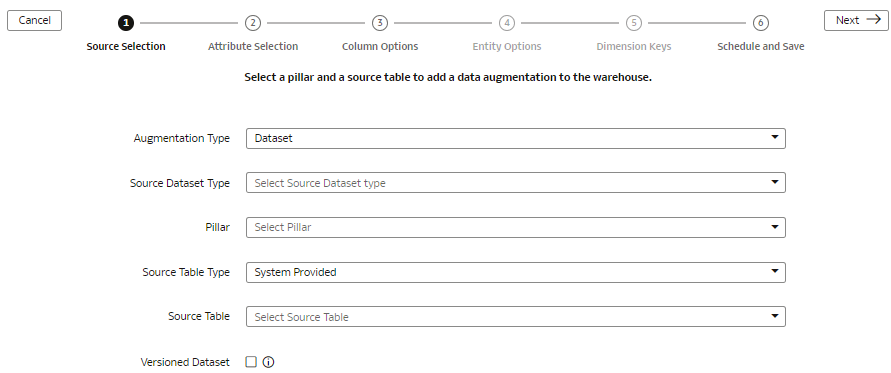About Augmenting Your Data
Enhance the data used in your analytics with additional data, various calculations, and combinations to enable comprehensive analytics and multi-faceted visualizations. By augmenting the data, you can reduce or even eliminate the manual intervention in developing meaningful insight of the business data.
Data augmentation enables you to augment the data you bring from Oracle Fusion Cloud Applications and other sources that you can connect to using the Oracle Fusion Data Intelligence connectors. See the Connectors section in Preview Features. You can add data to your reports from various data stores (Business Intelligence view objects) of the Oracle Fusion Cloud Applications data sources.
Select the columns from data stores, create an augmentation dataset, and use that dataset to create data pipelines for functional areas. Using an augmentation dataset enables you to seamlessly extract and load data from additional Oracle Fusion Cloud Applications data stores and make the data available to tables in the data warehouse. You can then use the data for visualization and analysis. To find the data stores that are available for extraction using augmentation, see the Data Stores section in Reference for Oracle Fusion SCM Analytics, Reference for Oracle Fusion HCM Analytics, and Reference for Oracle Fusion ERP Analytics. Although there is no technical limit, you can create a maximum of hundred data augmentations for a single tenant to ensure optimal performance of all data pipelines. Contact Oracle Support if you have further questions.
If you enable the SME Options for Data Augmentation under the Generally Available Features tab on the Enable Features page, then you can augment your reports with datasets created by extending an existing entity or group of facts, by adding a new dimension in the target instance, and by adding a new fact in the target instance. When you run these data augmentation pipeline jobs, they publish these datasets to the semantic model. However, this isn’t the recommended practice. The recommended method is not to enable the SME Options for Data Augmentation feature and use the default Dataset augmentation type to bring varied data into the warehouse. When you run the Dataset data augmentation pipeline job, it doesn’t publish anything to the semantic model. You can then use the semantic model extensions to create your own semantic model. This method supports complex semantic modelling to meet your business requirements. Use the Data augmentation capability to bring data into the warehouse and then use the Semantic Model Extensibility capability to create the joins and expose that data to the subject areas that you want. This enables flexibility and better performance of both the capabilities. Additionally, this method allows better lifecycle management. For example, if you need to make any adjustments to the semantic model, then you can make the changes directly in the semantic model. You don’t need to adjust the data augmentation that brought the data into the warehouse.
- Product sales – Add similar product information from different data sources to create a report that compares similar products in a specific region.
- Average of expense invoices – Add various expense invoices to create an average of periodic expenses.
Augment Your Data
You can supplement the data in your reports by using datasets that you create with specific columns from various data stores (Business Intelligence view objects) of the Oracle Fusion Cloud Applications data sources.
Refer to Review Database Lineage Mappings and View Objects while deciding which view objects to use in the data augmentations.
- Augmentation Type: Dataset is the augmentation type available by default. Select this to bring varied data into the warehouse and then use the semantic model extensions to create your own semantic model with this data. If you enable the SME Options for Data Augmentation under the Generally Available Features tab on the Enable Features page, then you can select the Create Dimension, Create Fact, and Extend Entity type of augmentations. If you select any of these three augmentation types and want to create a data augmentation on the data loaded from a connector or from the Oracle Fusion Cloud Applications source, you need to create a dimension with a column identified as "primary key" and then join this dimension table with a fact table where the same column is assigned the Dimension attribute, so that column is your join key. In this drop-down list, you can select the appropriate step.
- Source Dataset Type: For a dataset that doesn't require any transform, select Supplemental Data. If transform is required, then select the Transformation option.
- Pillar: This option is available if your source is Oracle Fusion Cloud Applications. Select the applicable pillar as the data source. For sources that have only one pillar or don't have any pillars, this option isn't visible.
- Source Table Type: You can use the system provided or customer provided source tables. The system provided tables are pre-validated by Oracle Fusion Data Intelligence. The customer provided tables are other source tables that are available for extraction but aren’t validated by Oracle Fusion Data Intelligence. As a user with the functional administrator or system administrator application role, you can allow usage of a particular table that isn’t pre-validated by Oracle Fusion Data Intelligence. However, Oracle can't ensure the success of processing such custom tables or any performance impacts, such as delays in the daily refreshing of data.For the remote agent sources like on-premises E-Business Suite, PeopleSoft, and JD Edwards, use the system provided source tables option. The extract service can’t connect to these remote sources directly to fetch the column list for the customer provided table.
- Source Table: You can provide a single table name or a comma separated list of source table names in this field.
While creating a data augmentation, you can change the size of a column. However, you must ensure that the maximum size is within the allowed permission limit for a given datatype in the target database. To determine the maximum permissible size for each data type, see the "Oracle Built-in Data Types" section in the Oracle database documentation. Currently, the allowed datatypes in data augmentation are DATE, NUMBER, TIMESTAMP, and VARCHAR2.
- Activation in Progress - You can’t edit, delete, or schedule a data augmentation pipeline job while activation is in progress.
- Activation Completed - You can edit the data augmentation to add or delete attributes of the view objects and save the changes. You can’t modify the schedule in this status.
- Activation Scheduled - You can edit the data augmentation to add attributes of the view objects, save the changes while retaining the existing schedule, reschedule the execution date and time, or execute the plan immediately.
Note:
During the activation process, if the number of invalid records is substantial, then Oracle Fusion Data Intelligence rejects the data augmentation. You can view the DW_ERR_RECORDS table to understand why the input data has been rejected.
You can change the names of the columns that you’ve added from the various data sources in your data augmentation. Later if you delete a data augmentation, then you must wait for the daily incremental run to complete to see the change in the reports, visualizations, and workbooks.
When you edit an augmentation, Oracle Fusion Data Intelligence submits a request to refresh the data immediately. During this time, you can't perform another edit action. You must ensure not to modify the definition of the data augmentation pipeline job while the job is in process. In case you need to modify the job definition while in process, then you must resubmit the data augmentation pipeline job.
- Don’t name two data augmentations the same to avoid failure.
- Specify incremental keys to ensure daily refresh.
- Ensure that the concatenation of the Primary Key columns doesn’t exceed the maximum length of 8192 to avoid failure of your data augmentation.
- Don't specify a subject area if you've a complex semantic model; not specifying results in extract, transfer, and load only.
- Data augmentations have lower priority than the prebuilt pipelines and may get rejected if they overlap during the scheduled pipeline incremental runs.
- If using frequent data refresh for specific datasets, then don't schedule data augmentations on the same sources or targets. For example, don't run Extend Entity for an invoice, while frequent data refresh for invoice is on.
- Use data augmentations for specific, targeted extracts. For larger scale or complex projects, consider custom ETL.
- If the one primary key that you defined might not make the record unique, then consider changing the primary key to include more columns to make the record unique.
-
Ensure that you apply a filter on the column selection if the data augmentation takes a long time and fails with timeout error. This avoids long running data augmentations.
- If you've enabled the Extract Date option in a data augmentation, then the records that are created before the extract date won't be available in Oracle Fusion Data Intelligence. To bring the data before the extract date, deselect the Extract Date option by editing the data augmentation. Once changes are done, reset and refresh data to enable the data augmentation to re-extract in full.
Create Dimension Augmentation Type
You can augment your reports with datasets created by adding a new dimension in the target instance.
Ensure that the custom dimensions that you create in augmentations are used by facts. If they aren’t used, then the custom dimensions aren’t visible in the subject areas. See Create Fact Augmentation Type.
You must ensure that any column with primary key doesn’t have null values, otherwise the extract process rejects the entire dataset or table. If there are multiple columns with primary keys, then you must ensure that none of those columns have null values. If any of them have null values, then Oracle Fusion Data Intelligence rejects the entire extraction job. If Oracle Fusion Data Intelligence rejects the extraction job, then the corresponding augmentation is also rejected.
Ensure that SME Options for Data Augmentation is enabled in Pipeline Features section under the Generally Available Features tab on the Enable Features page. See Enable Generally Available Features.
Create Fact Augmentation Type
You can augment your reports with datasets created by adding a new fact in the target instance.
If you've created custom dimensions for augmentations, then you can select such dimensions to map to the column that you identify as the Dimension entity type. This enables the custom dimensions to be visible in the subject areas.
You must ensure that any column with primary key doesn’t have null values, otherwise the extract process rejects the entire dataset or table. If there are multiple columns with primary keys, then you must ensure that none of those columns have null values. If any of them have null values, then Oracle Fusion Data Intelligence rejects the entire extraction job. If Oracle Fusion Data Intelligence rejects the extraction job, then the corresponding augmentation is also rejected.
Ensure that SME Options for Data Augmentation is enabled in Pipeline Features section under the Generally Available Features tab on the Enable Features page. See Enable Generally Available Features.
Extend an Entity
You can augment your reports with datasets created by extending an existing entity or group of facts.
While extending an entity or group of facts, ensure that you select Descriptive Flex Field (New) as the source dataset type to select the necessary columns for the augmentation. The existing approach of skipping the column selection is deprecated and won't be available from a future release.
You must ensure that any column with a primary key doesn’t have null values, otherwise the extract process rejects the entire dataset or table. If there are multiple columns with primary keys, then you must ensure that none of those columns have null values. If any of them have null values, then Oracle Fusion Data Intelligence rejects the entire extraction job. If Oracle Fusion Data Intelligence rejects the extraction job, then the corresponding augmentation is also rejected.
Ensure that SME Options for Data Augmentation is enabled in Pipeline Features section under the Generally Available Features tab on the Enable Features page. See Enable Generally Available Features.
Create Dataset Augmentation Type
You may require a dataset to be copied into a target warehouse table, as is, and then perform semantic model extension on it. In such cases, create an input dataset.
This dataset isn’t associated with any other augmentations. Based on the incremental schedule, the data in this dataset gets refreshed during scheduled pipeline refresh. But unlike other augmentations, this augmentation isn’t linked to other augmentations, and you can’t change the attributes as dimension or measure. This dataset isn’t associated with any subject area because it copies the dataset from source and creates a warehouse table. You can perform semantic model extension after the table is created. To use this dataset to build the joins or incorporate an object from the dataset into your semantic model, you must run an incremental load prior to using it because the incremental load populates the dataset.