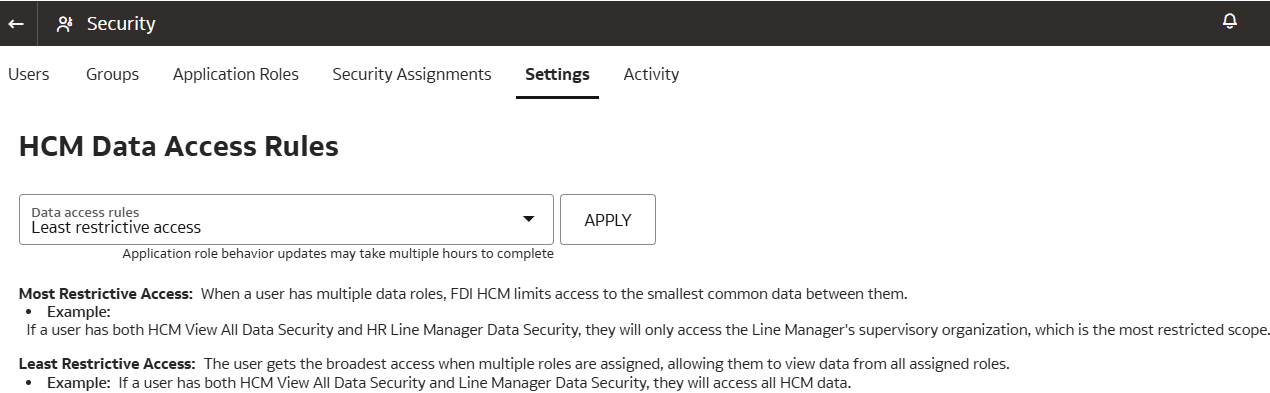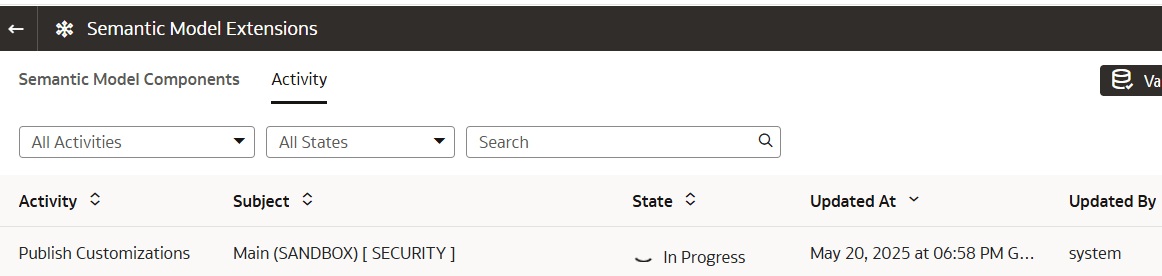Specify Data Access Rules
You can change the prebuilt behaviour of data roles from Most Restrictive to Least Restrictive to keep data access flexible to suit your business requirements.
You can change this setting as many times as required. However, the data role behavior updates may take multiple hours to complete. You can monitor the Activity tab on the Semantic Model Extensions page to verify the progress of this change. This capability is available for Fusion HCM Analytics currently.
When a user has multiple data roles, the Most Restrictive Access rule limits access to the smallest common data between them. For example, if a user has both HCM View All Data Security and HR Line Manager Data Security data roles, they can only access the Line Manager's supervisory organization, which is the most restricted scope.
With the Least Restrictive Access rule, the user gets the broadest access when multiple roles are assigned, allowing them to view data from all assigned roles. For example. if a user has both HCM View All Data Security and Line Manager Data Security data roles, they can access all Fusion HCM Analytics data.