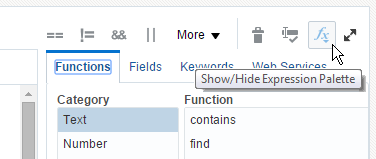Showing and Hiding the Expression Palette
To expand the amount of assistance available to you, you can show the expression palette. As shown in the figure below, click the Show/Hide Expression Palette button to expand the palette, revealing its four tab display.
You can adjust how much horizontal space the palette occupies by using the slider between the code editor and the palette. To hide the palette again, just click again on the Show/Hide Expression Palette button.