How You Create Legal Entities in the Enterprise Structures Configurator
Use the Enterprise Structures Configurator, to create legal entities for your enterprise automatically, based on the countries in which divisions of your business operate, or you can upload a list of legal entities from a spreadsheet.
Automatically Creating Legal Entities
If you are not certain of the number of legal entities that you need, you can create them automatically. To use this option, you first identify all of the countries in which your enterprise operates. The application opens the Map Divisions by Country page, which contains a matrix of the countries that you identified, your enterprise, and the divisions that you created. You select the check boxes where your enterprise and divisions intersect with the countries to identify the legal entities that you want the application to create. The enterprise is included for situations where your enterprise operates in a country, acts on behalf of several divisions within the enterprise, and is a legal employer in a country. If you select the enterprise for a country, the application creates a country holding company.
The application automatically creates the legal entities that you select, and identifies them as payroll statutory units and legal employers. For each country that you indicated that your enterprise operates in, and for each country that you created a location for, the application also automatically creates a legislative data group.
Any legal entities that you create automatically cannot be deleted from the Create Legal Entities page within the Enterprise Structures Configurator. You must return to the Map Divisions by Country page and deselect the legal entities that you no longer want.
Example: Creating Legal Entities Automatically
InFusion Corporation is using the ESC to set up its enterprise structure. The corporation has identified two divisions, one for Lighting, and one for Security. The Lighting division operates in Japan and the US, and the Security division operates in the UK and India.
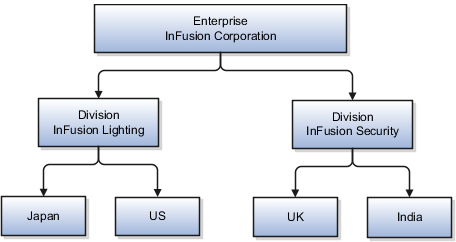
This table represents the selections that InFusion Corporation makes when specifying which legal entities to create on the Map Divisions by Country page.
|
Country |
Enterprise |
InFusion Lighting |
InFusion Security |
|---|---|---|---|
|
Japan |
No |
Yes |
No |
|
US |
No |
Yes |
No |
|
UK |
No |
No |
Yes |
|
India |
No |
No |
Yes |
Based on the selections made in the preceding table, the ESC creates the following four legal entities:
-
InFusion Lighting Japan LE
-
InFusion Lighting US LE
-
InFusion Security UK LE
-
InFusion Security India LE
Creating Legal Entities Using a Spreadsheet
If you have a list of legal entities already defined for your enterprise, you can upload them from a spreadsheet. To use this option, you first download a spreadsheet template, then add your legal entity information to the spreadsheet, and then upload directly to your enterprise configuration. You can export and import the spreadsheet multiple times to accommodate revisions.