Install Predefined Digital Assistant in ODA Instance
The administrator needs to pull FADigitalAssistant to your ODA instance to use the predefined digital assistants and skills from the skill store.
To pull FADigitalAssistant from the skill store:
- Click .
Here's the screen shot of a skill store from where you can pull FADigitalAssistant.
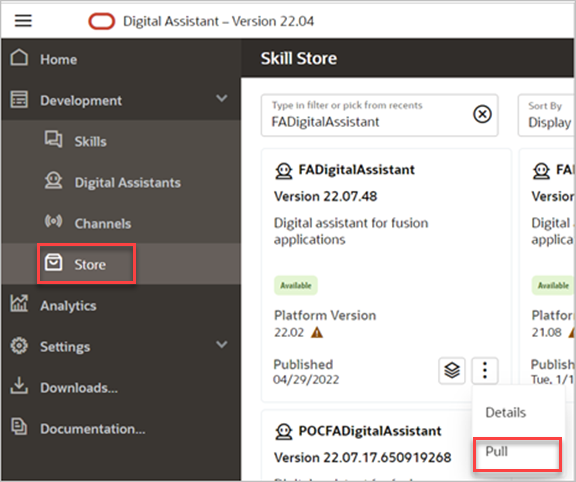
In Skill Store, search for the digital assistant or skill that corresponds to your application version, for example, FADigitalAssistant Version 22.07.48.
Note: The FADigitalAssistant tile shows the digital assistant version and the ODA platform version. The first four digits of the version number correspond to the application release and the last two digits show the FADigitalAssistant version within the release. For example, in the 22.07.48 version, 22 corresponds to the year 2022, and 07 corresponds to the quarterly release (01 = A, 04 = B, 07 = C, 10 = D) of the application version. The last two digits, 48, show the FADigitalAssistant version within the 22.07 release. The platform version is displayed in a four-digit format, the first two digits show the year, and the next two digits show the month. For example, in the 22.02 platform version, 22 corresponds to the year 2022, and 02 corresponds to February.- In the tile for FADigitalAssistant, click the menu icon and select
Pull.Note: FADigitalAssistant is pulled automatically from the skill store, but if the latest version isn’t pulled, you can manually pull it again.
After you pull a skill or digital assistant from the skill store, you can do any of these tasks:
- Use it as is.
- Extend it, which enables you to configure it in several ways, such as answer intents and inherit tracking ID from the base skill. Later, if a new version of that skill or digital assistant is available in the skill store, you can rebase your configurations to the new version.
- Clone it, which enables you to make special modifications like update the platform version for the latest Machine Learning (ML) models. When you clone a skill or digital assistant that you have pulled from the skill store, you can't later rebase to new versions in the absence of tracking IDs.
- Install update, if you have a skill or digital assistant that you have pulled from the skill store and an update is available. You can update that skill or digital assistant with the newest version using the Install Update option.