Add Custom Skills
You can create and add your own skills to the digital assistant. To add skills that aren't available in your digital assistant environment, export the skills from another environment, import to your environment, and then add them.
If the skills you want to add are available in your environment, do these steps:
-
Sign in to Oracle Digital Assistant.
-
Click .
Here's the screenshot that shows how to add custom skills.
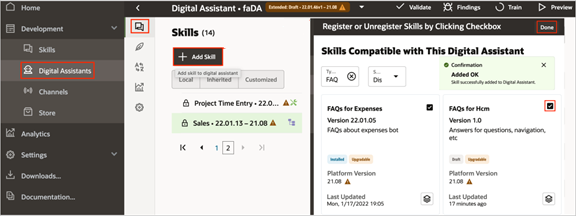
-
Search for the digital assistant you want to add the skills to.
-
Open the extended FADigitalAssistant and click Add Skill.
Note: Ensure that the Skills tab is selected. -
In the extended FADigitalAssistant tile, click the check box to register the skill and then click Done.