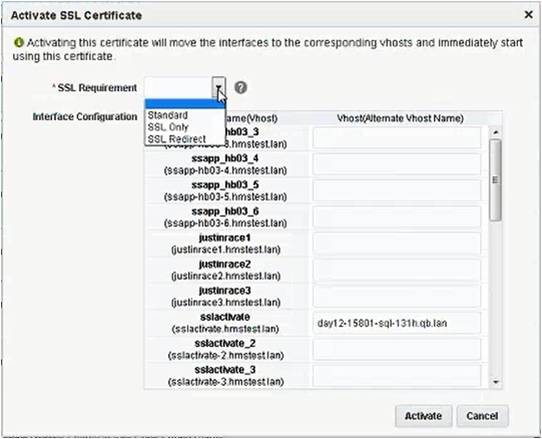Activate an SSL Certificate
Before you start
Prior to activation, the DNS Administrator must change the CNAME record. Contact your DNS Administrator to put a CNAME entry in your DNS server that points to the appropriate domain. For example, example_domain.com IN CNAME example.custhelp.com
The activation will not be allowed if DNS is not properly configured by your DNS Administrator.
You must use a CNAME and not an A record for redundancy and reliability. Oracle Cloud Operations recommends customers create CNAME records to link customer-owned, branded domains to the custhelp domain(s) provided within the default application.
The use of CNAME records is a powerful and flexible solution that allows the underlying Oracle IP address to change if necessary without requiring customers to update their DNS. Our customers report the best experience when using CNAME records over A records.
Here's what to do