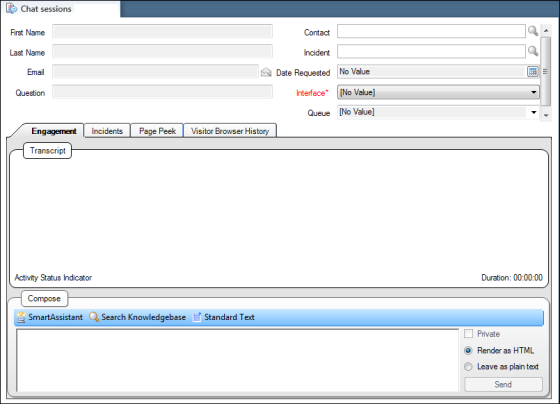Standard Chat Workspace
Chat contains a standard chat session workspace that is used by supervisors and agents. The workspace determines what staff members see when they chat with customers or among themselves.
You can use the standard workspace or create custom workspaces by copying one to use as a starting point. You assign a workspace in the profile used by agents. If you do not assign a workspace, the system uses the default. The workspace used for chatting on the Agent Browser UI uses a different default standard workspace, the interaction workspace, that may also be customized.
Chat sessions—The chat sessions workspace displays when an agent accepts a chat from a customer or when a supervisor monitors a chat. It consists of information about the customer plus Engagement, Incidents, Page Peek, and View Browser History tabs.
- The Engagement tab consists of a Transcript section (where the chat session is recorded to) and a Compose section (where you enter your responses to customers).
- The Incidents tab contains a list of incidents previously submitted by customers, so you can review any correspondence that customers had with other agents prior to the chat session.
- The Page Peek tab is where you view a snapshot of the web page that the customer was viewing when the chat was initiated.
- The Visitor Browser History tab is where you view a list of up to fifteen URLs tracking the pages of your organization’s website that the customer was viewing prior to initiating the chat. The amount of time browser history is retained is configured using the VS_PURGE_NON_PAGELOAD_EVENT_DAYS configuration setting (Agedatabase/Batch Processing/Visitor Service).