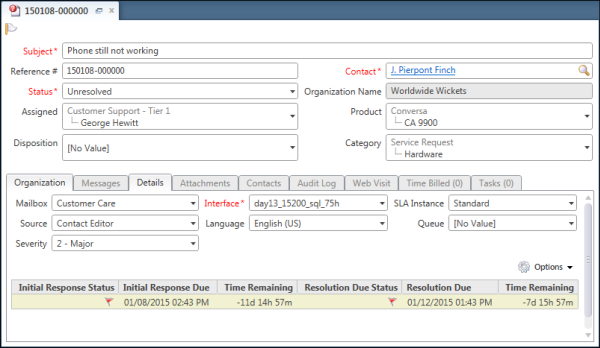Resolution Due Calculations
For SLAs that have response times defined, you can have resolution due dates and times calculated automatically when an SLA instance is added to an incident.
This saves you from having to perform complex calculations to account for holidays and service hours.
To display resolution due calculations, you must create a custom incident milestones report and add it to a custom incident workspace. This image shows an incident workspace that has been configured to display resolution due calculations.