How You Customize the Links Menu
The Links menu, accessed by clicking File, provides quick access to commonly visited URLs. You can customize the links to meet the needs of your organization.
By default, the list of links includes the customer portal pages of the current interface and the Service Console. You can customize the links to meet your organization's needs by adding links to other websites your staff members may need to access. You can also add submenus that contain multiple links. This lets you organize your links by grouping related links in a single submenu title. This image shows a Links menu with a custom link, a separator, and a submenu with two links.
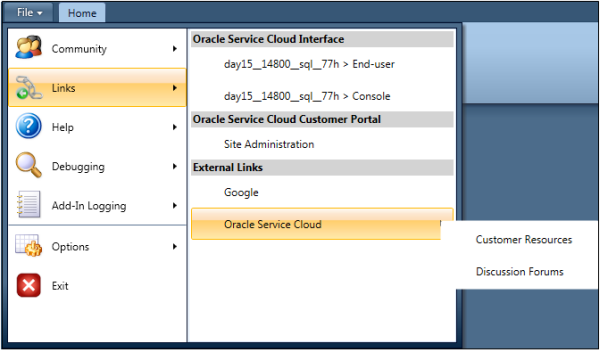
Using the procedures to add a custom link and to add a submenu with links, you can duplicate the custom links shown in the figure by defining the value of the TBAR_LINK_LIST configuration setting (RightNow User Interface/Tool Bar/Links) as:
item(1, "Google","http://www.google.com")
item(0,"","")
menu (1, "Oracle Service Cloud",(
item(1, "Customer Resources","http://www.oracle.com/us/products/
applications/rightnow/resources/index.html")
item (1,"Discussion Forums","https://cloudcustomerconnect.oracle.com/pages/home")
))