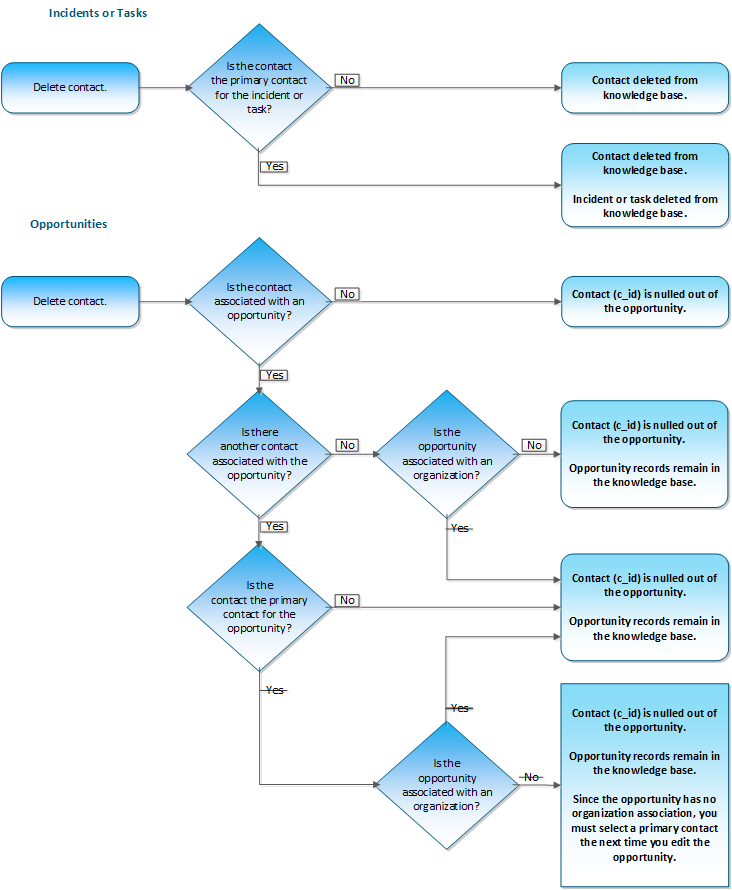What Happens When You Delete a Contact
There are usually consequences when a contact is deleted. If the contact is associated with multiple incidents, tasks, opportunities or both, different results may occur with each record, depending on the type of associations and the association of other contacts with the record.
In cases where the contact has multiple incidents, tasks, or opportunities, follow the flowchart for each record the contact is associated with to discover what will happen to the record if you delete the contact.
For example, assume a contact is associated with two opportunities. Also assume that the first opportunity does not have an organization association while the second one does, and that neither opportunity has a secondary contact. Deleting the contact removes the contact from the database and nulls the contact (c_id) out of the first opportunity. The second opportunity remains in the database, and the contact is nulled.