How Email Works in Service
Service provides a powerful email management system for handling email communication between your customers and your customer service team.
The system evaluates each incoming email to ensure it meets your criteria for customer service, and then manages all back-and-forth email replies between the agent and contact until the incident is resolved. Along the way, B2C Service can automate key service functions to help your team deliver timely, world-class service.
This flowchart shows how incoming customer email messages are handled in Service.
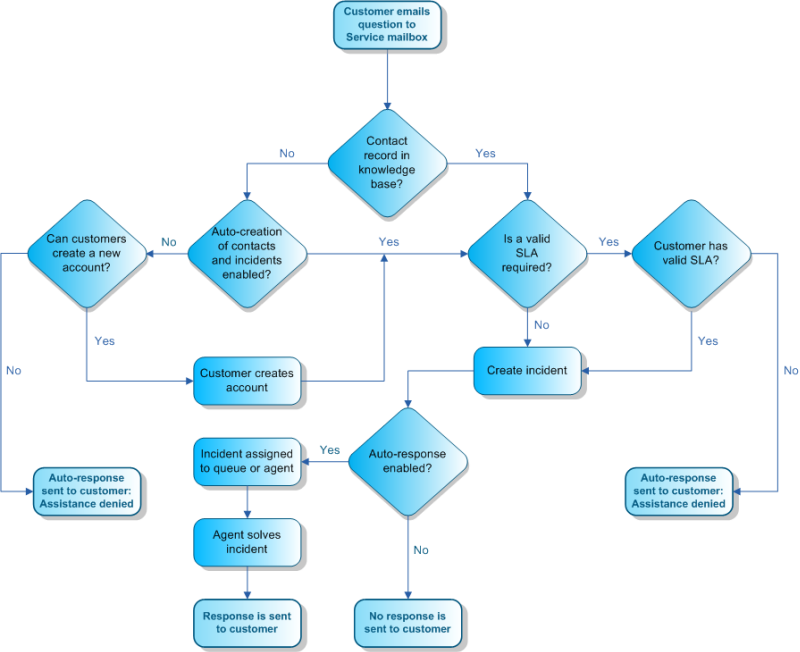
When a customer emails a question to your customer support email account, Service handles it using the following email management process.
- A contact record is associated—The Techmail utility first searches all contact records for the
email address in the Reply To field of the mail header in the message. If no match
is found, Techmail looks for the address in the mail header From field. If no match
is found in the From field, Techmail looks in the Sender field. If a match is found,
the contact record is associated with the incoming request. If the customer’s email
address is not found in an existing contact record, a new contact record is created
for the customer.
By default, the incoming email processing order comes from the mail header fields in this order: Reply To, From, Sender. However, if the business policies of your organization restrict use of the Reply To mail header, you can change the processing order to use the From mail header by setting the EGW_CONT_ASSOC configuration setting to 1 in the Configuration Settings editor. See Edit a Configuration Setting.
Also by default, an email address cannot be shared by multiple contact records. However, when email address sharing is enabled and an email is received from an address shared by two or more contacts, Techmail invokes a contact-matching process to associate the contact. See Email Address Sharing.
- Contact validity is verified—After the email management system identifies a matching contact record, customer information is evaluated to determine whether it meets your organization’s requirements for service. If SLAs are required, the system checks to ensure the customer has a valid SLA before creating an incident. If the customer does not have a valid SLA, an auto-response denying assistance is generated and sent to the customer. See Overview of Service Level Agreements (SLAs).
- An incident is created—Once a contact record is matched and any SLA requirements are met, Techmail creates an incident using the contents of the email message. If the message is multipart (a common MIME type containing both HTML and text versions of the same message), the text version of the message is added to the incident thread and the HTML version is discarded. If the message contains HTML only, it is converted to text and added to the thread.
- The incident is processed by business rules—Upon incident creation, Oracle B2C Service sends the contact an auto-generated receipt for the question. However, business rules are often configured to perform additional functions such as assigning an SLA, sending an auto-response, and assigning the incident to an agent for a response. Rules can also be configured to escalate the incident if the assigned agent does not answer the customer’s question within a specified time period. See Overview of Business Rules.
- The agent responds—When an agent responds to the contact’s question, an email is sent to the contact containing the agent response. Occasionally, a contact may reply with additional questions or information for the agent. Techmail identifies the reply message by looking for specific markers, such as the contact email address, the reference number in the subject line, and the message tracking string in the mail header. Techmail then applies the update to the incident, extending the conversation until resolved. See Email Reply Processing and Cross-Site Email Management.
To further complement the email management process described here, additional options are available for customizing the process to meet unique business needs. For descriptions of these settings, see Advanced Configuration for Email Handling.