How You Monitor Incident Queues
Staff members with the appropriate permissions can monitor incident queues using the Queues report.
Depending on their profile, this report may appear in any navigation list designated by the administrator.
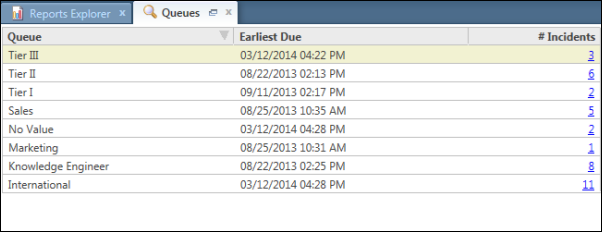
The Queues report lets staff members drill down to display the agents who are currently handling incidents and the incidents themselves. For a real-time snapshot of all queues at any time, click Refresh.