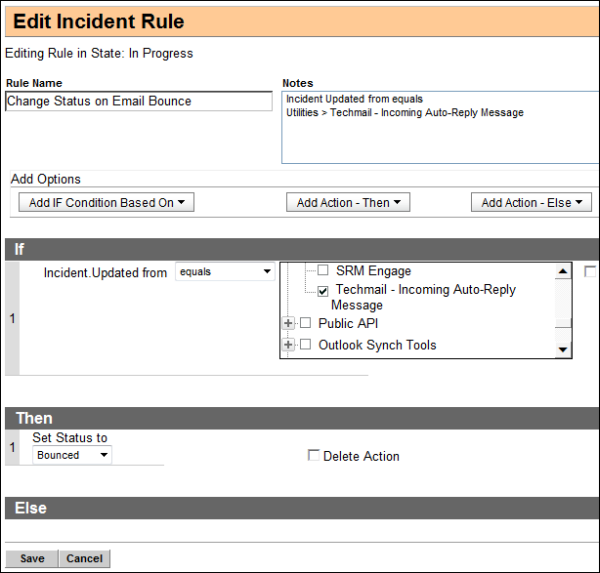Example of Setting Incident Status in Response to an Event or Action
You can set rules to change the status of an incident when an event occurs or an action is taken.
In this example, when an email is not delivered to the recipient and triggers an automated reply instead (that is, it bounces), the incident status is set to Bounced. This alerts staff members that the email wasn’t received. They can then resend the email or use an alternate contact method. This example uses the “Techmail–Incoming Auto-Reply Message” source in the Transactions (transactions) table.